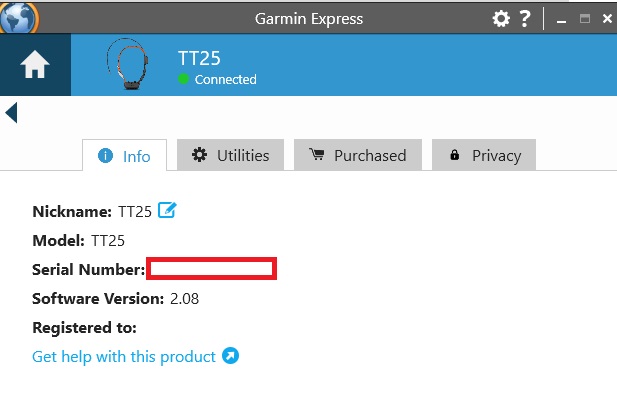Select your product to confirm this information applies to you
How to Find the Serial Number on an Alpha T 5 Mini and TT 15 Mini
To locate the serial number on your T 5 mini or TT™ 15 mini dog tracking collar you will need to start by removing the collar strap. Once the strap is removed you will see the ID tag between the two belt loops with the serial number listed. The video below will demonstrate how to remove the collar strap.

Using Garmin Express™ Program to Locate Your Serial Number
Another way to get the serial number from your tracking and training collar is using the Garmin Express program to electronically retrieve the serial number using your compatible computer. To start you will need to download the Garmin Express program here, Garmin Express. Once installed and opened,- Using the supplied USB cable and collar clip connect the device to your computer.
- If this is the first time you are using Garmin Express select Add Device follow the prompts to continue.
- If your device was previously added select the device tile.
- Select Tools & Content.
- You will find the serial number listed un the Info tab. In addition you will see the software version currently installed on the device.