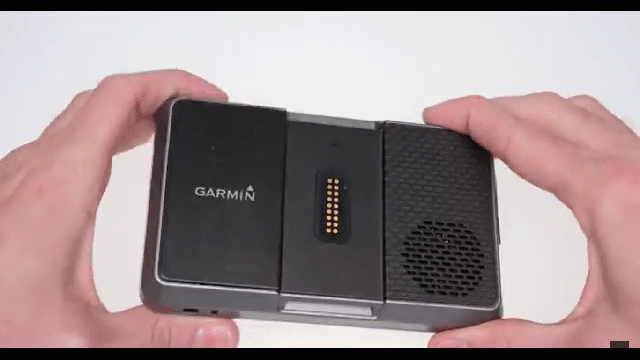เลือกผลิตภัณฑ์ของคุณเพื่อให้มั่นใจว่าข้อมูลนี้สามารถนำไปใช้ได้
คุณกำลังดูบทความที่ไม่มีในภาษาที่คุณเลือกในปัจจุบัน คุณสามารถเลือกรายการอื่นด้านล่าง
How to Find the Serial Number on an aera Aviation Portable Device
The serial number for aera® aviation portable devices is found either behind the battery door or on the back of the unit.
On the aera 500, aera 510, aera 550, aera 560, and aera 660:
- Lift the battery door off using the sliding button on the bottom of the unit.
- Lift the battery door up.
- Remove the battery.
- The sticker behind the battery will have the serial number located below the bar code.
On the aera 795 or aera 796:
- Lift the battery door off using the sliding button on the bottom of the unit.
- Lift the battery door up.
- Remove the battery.
- The sticker behind the battery will have the serial number located below the bar code.
On the aera 760:
- The sticker on the back of the aera 760 will have the serial number located next to the bar code.