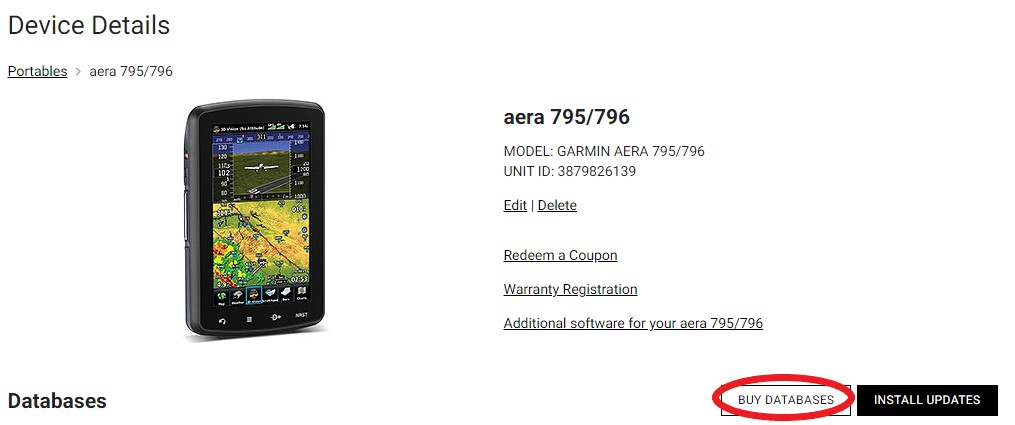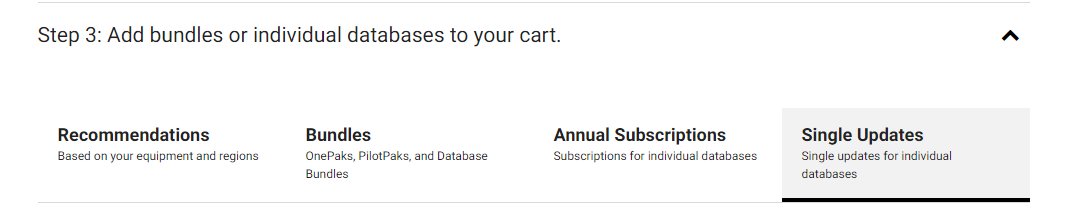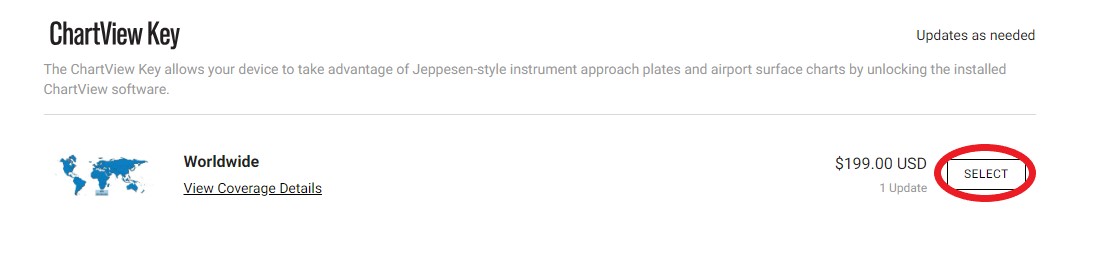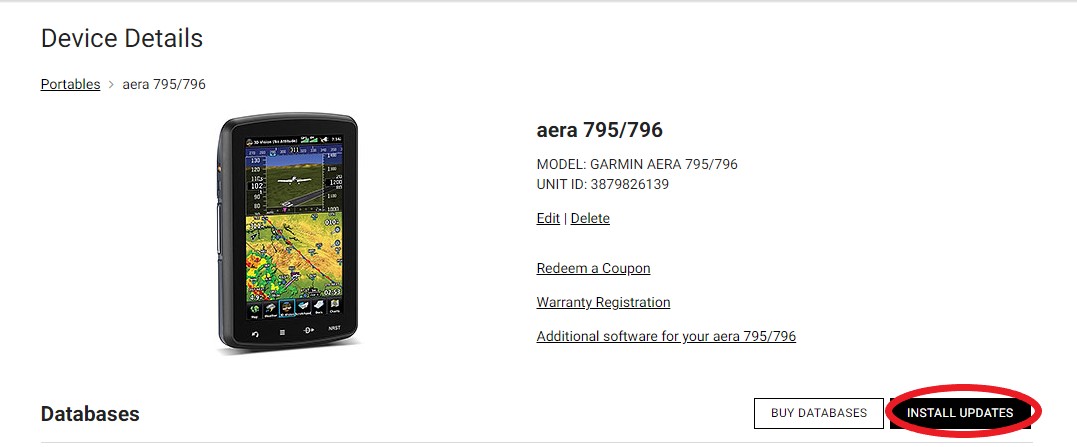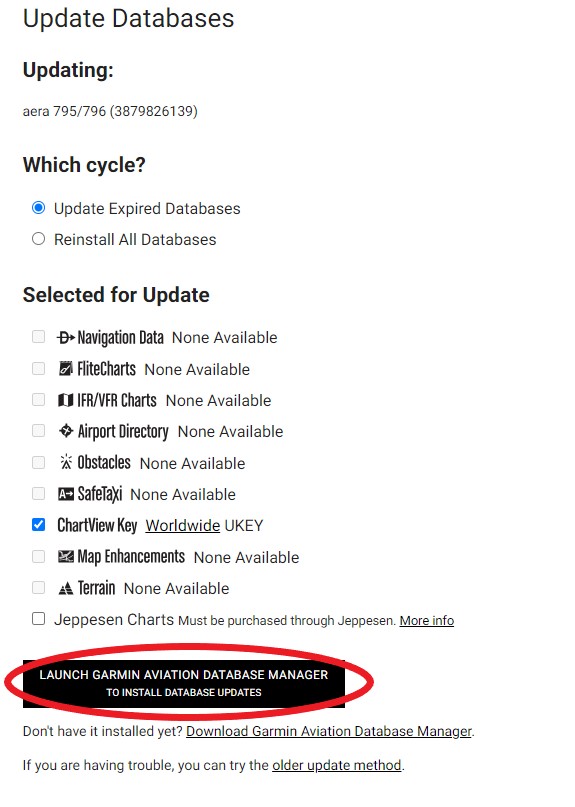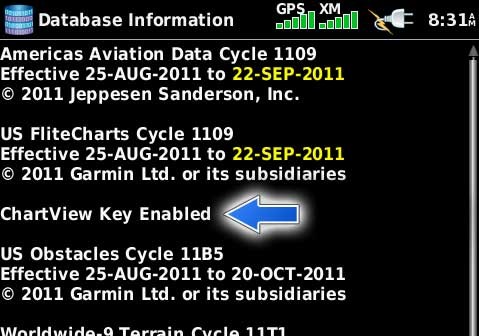เลือกผลิตภัณฑ์ของคุณเพื่อให้มั่นใจว่าข้อมูลนี้สามารถนำไปใช้ได้
Purchasing and Installing the Chartview key on Garmin Aviation Portables and Avionics
In order to view Jeppesen electronic charts on the following units:
- GPSMAP® 696/695 portable GPS navigator
- aera® 796/795 portable GPS navigator
- G3X™/G3X Touch™ flight display
A one-time ChartView™ key needs to be purchased and installed. Once installed, Jeppesen Electronic Charts can be purchased from Jeppesen which include approach plates, arrival and departure procedures, airport diagrams, and will geo-reference the current position by overlaying the aircraft's ownship on the chart. Installing the ChartView Key only enables the chart-viewing feature and does not include the actual Chartview Database. The Chartview Database is a Jeppesen product and thus must be purchased directly from Jeppesen.
The ChartView Key is purchased through the flyGarmin.com® website.
How to Purchase and Install the Garmin ChartView Key
- Log into fly.Garmin.com and select the portable device.
- Click on Devices at the top of the page, and add the device with its Unit ID.
- Click on the device.
- From the Device Details page, click Buy Databases.
- Select the device that needs the Chartview Key via Step 1. Next, choose any geographic area on the map displayed under Step 2. Then click on the “Single Updates” option listed under Step 3.
- Scroll to the bottom of the available Single Updates options and locate the ChartView Key. Click the Select button and proceed through the purchase process.
- Once the ChartView Key is purchased, it can be installed on the device just like a normal database. If installing the Chartview Key to a GPSMAP 695/696, G3X or G3X Touch, insert the SD Card into a computer. If installing it to an Aera 795/796, plug the device into the computer using a USB cable.
- Before proceeding to load the Chartview Key to the device, first install the Garmin Aviation Database Manager® application on your computer. Do this by going to the Home page on FlyGarmin.com. Scroll down under the Quick Links menu on the right-hand side of the Home page and select Garmin Aviation Database Manager. Follow the prompts provided by the installation wizard in order to successfully install the application on your computer.
- Once the Garmin Aviation Database Manager application is downloaded, go to the Devices tab on FlyGarmin.com and then click on the applicable device.
- On the Device Details page, click on Install Updates.
- On the Update Databases page, select Reinstall All Databases under “Which Cycle?”
- Make sure ChartView Key is the only database selected, then click the black Launch Garmin Aviation Database Manager button on the bottom to open the Garmin Aviation Database Manager.
- Once the Garmin Aviation Database Manager application opens, follow the in-app prompts to install the ChartView Key to the SD Card/Device.
- When finished, disconnect the SD Card/Device from the computer. If using an SD card, insert into the GPSMAP 695/696, G3X, or G3X Touch and power ON. Verify that the ChartView Key has been enabled by going to the device's Database Information page. Once the Chartview key is installed to the Aera 795/796, disconnect it from the computer, power cycle the device, and then verify that the ChartView Key has been enabled on the Database Information page.
- Finally, visit the Jeppesen website to purchase the Chartview Database that's desired to load onto the device. Once purchased, upload the Chartview Database to the device. Your Jeppesen procedure plates are now ready to use on your device.
The aera® 660 and aera® 760 portable GPS navigators come ready to use Jeppesen electronic charts straight out of the Garmin factory. Purchase of the ChartView Key is not required for these devices to be able to utilize a Chartview Database.
For retrofit, certified panel mount devices (GTN™ 7XX Series navigators, G500/G600 or Garmin TXi™ flight displays, G900X®, G950®, and G1000® / G1000 NXi® flight deck Retrofit Systems), a ChartView enablement must be purchased and installed through a Garmin Aviation Dealer.
For Garmin Integrated Flight Decks installed by the original equipment manufacturer such as the G1000®, G1000® NXi, G2000®, G3000®, G5000®, a ChartView enablement must be purchased and installed through the aircraft’s OEM.