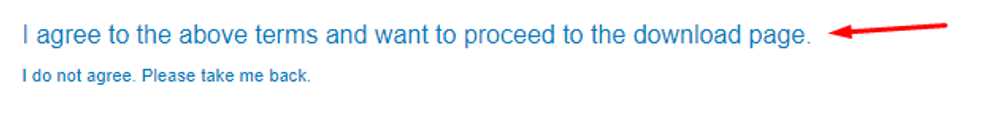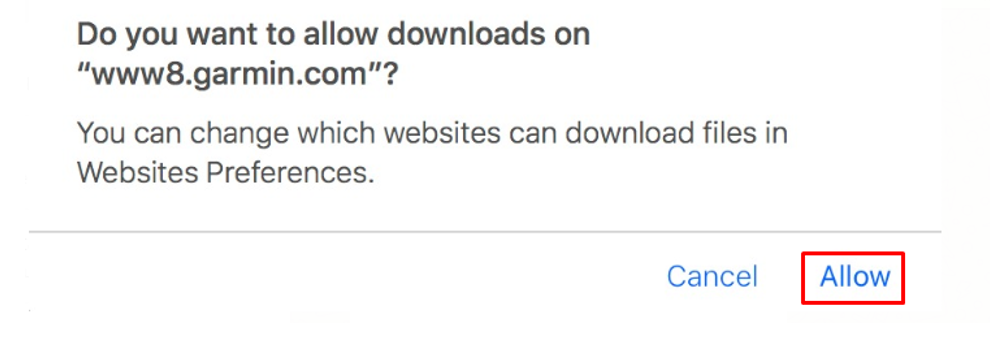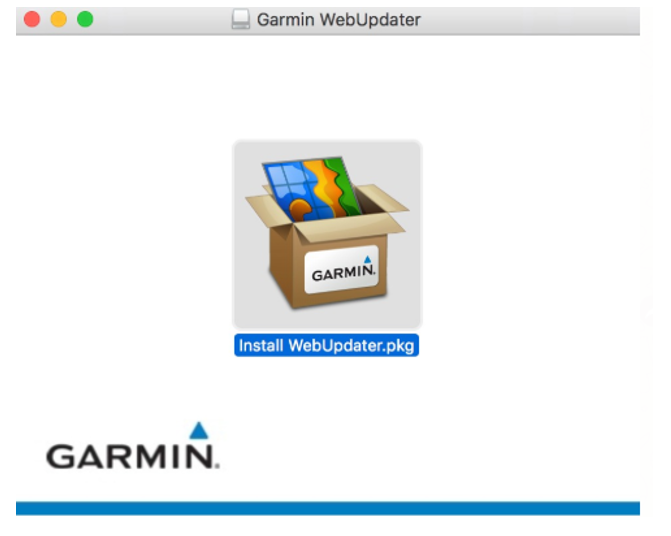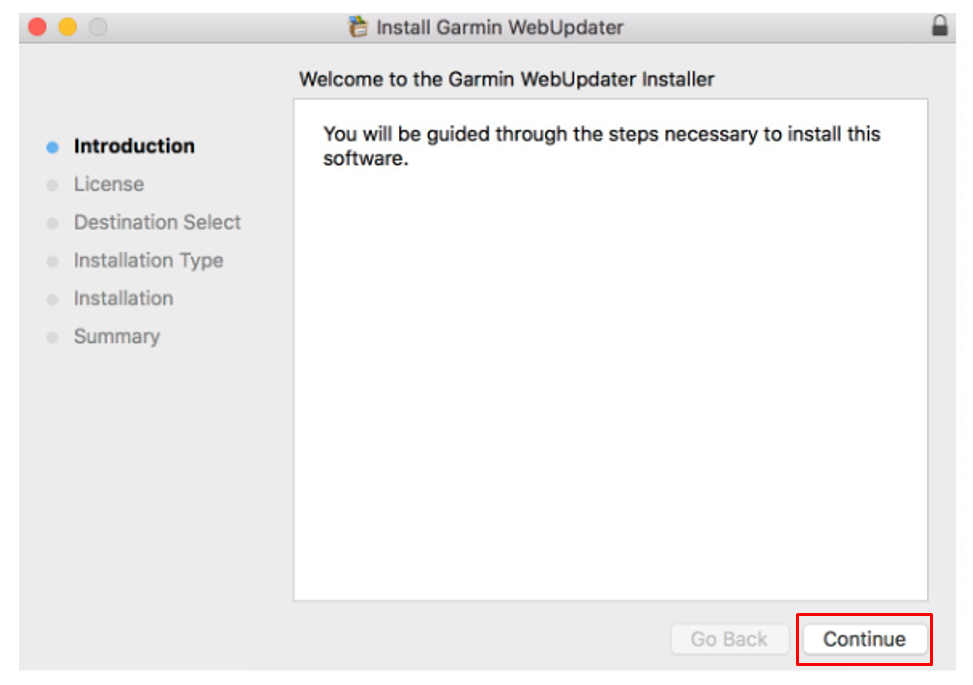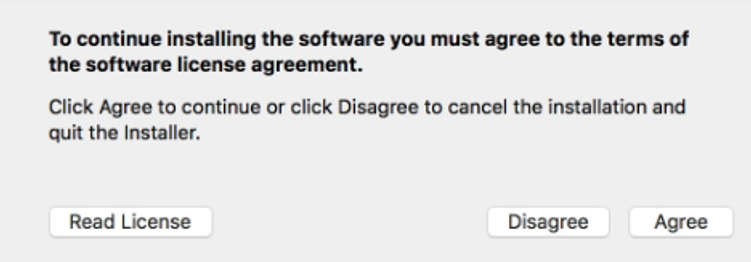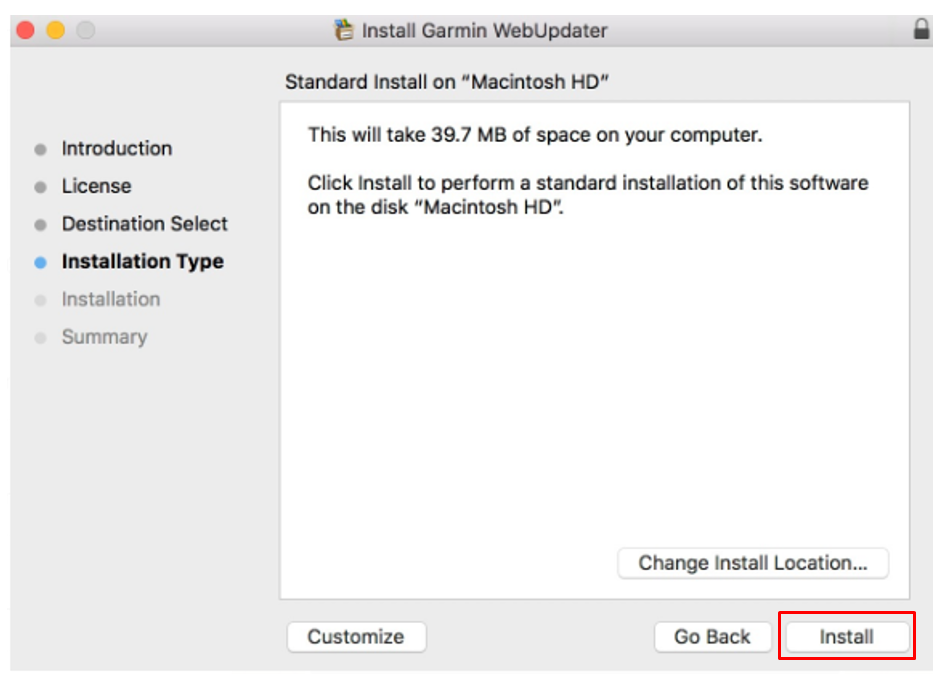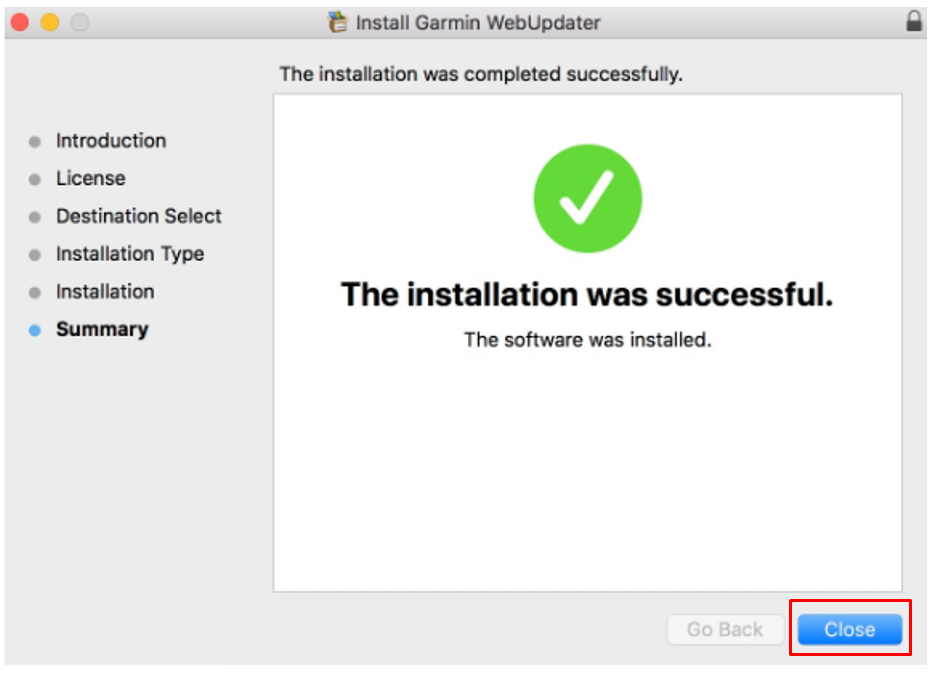Select your product to confirm this information applies to you
Du får vist en artikel, der ikke er tilgængelig på det valgte sprog. Du kan vælge et andet nedenfor.
Installing the Garmin WebUpdater on a Mac Computer
The Garmin® WebUpdater is an application designed to update the software of selected Garmin portable devices. It can be installed on either a Windows computer or a Mac computer.
To install it, click here and select the appropriate type of computer system you have by selecting the blue “Download” button.
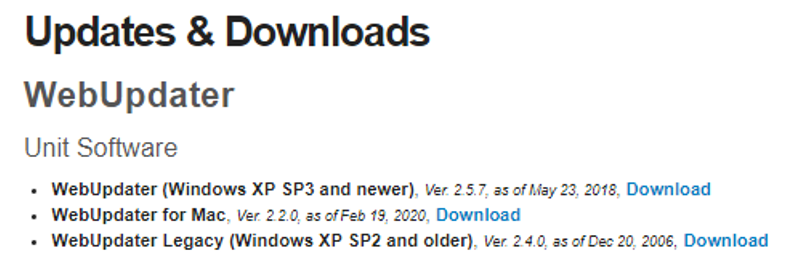
Follow these Steps to Install the Application on your Computer:
- Scroll to the bottom of the page and select “I agree to the above terms and want to proceed to the download page.”
- Click the blue “Download” button and click “Allow” when the window pops up.
- Open your downloads on your Mac and run the WebUpdater download.
- When the Garmin WebUpdater Window opens, double click on the blue “Install WebUpdater.pkg button.
- An “Install Garmin WebUpdater” window will open. Click “Continue” and “Agree” to the license.
- In the Installation section of the process, click “Install”.
- Once the installation is complete, click “Close”.
- Proceed to your Applications folder to open the program.