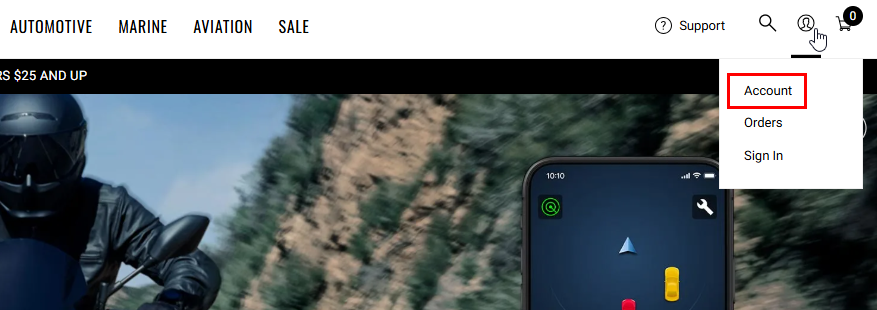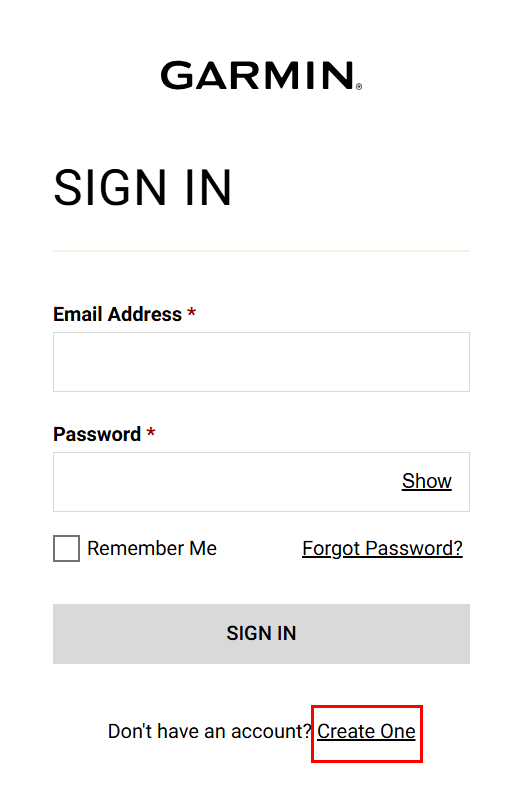Wählen Sie Ihr Produkt aus, um festzustellen, ob diese Informationen auf Sie zutreffen.
Der Artikel ist in der derzeit ausgewählten Sprache nicht verfügbar. Du kannst unten eine andere auswählen.
How to Create an Account on Garmin.com
Garmin Aviation Services including: flyGarmin® database subscriptions, Connected-Cockpit Services, Garmin Pilot™, Garmin.com, Garmin Aviation Database Manager, and now fltPlan® flight planning services will use a single log in for account access. This change gives users easier access to manage subscriptions, payment methods, and billing information, including viewing invoices online.
How to Create an Account on Garmin.com:
- Go to Garmin.com.
- Move your mouse over the Profile icon and then select Account.
- Select the link for Create One below the Sign In option.
- Fill in the required information. If using fltPlan Premium Services, be sure to use the same email address associated with the fltPlan account, then select Create Account.