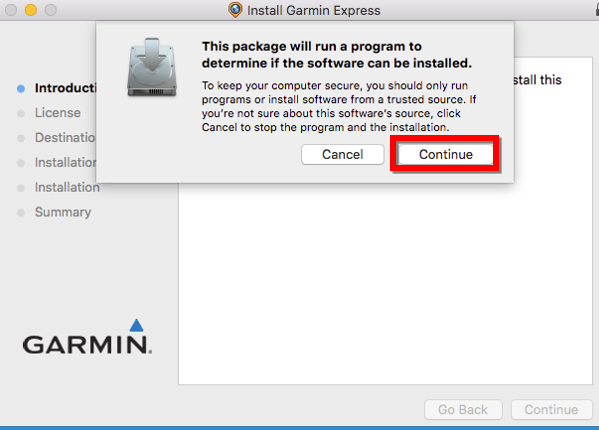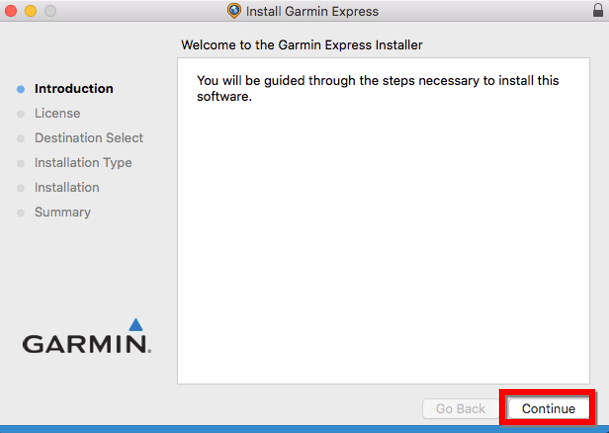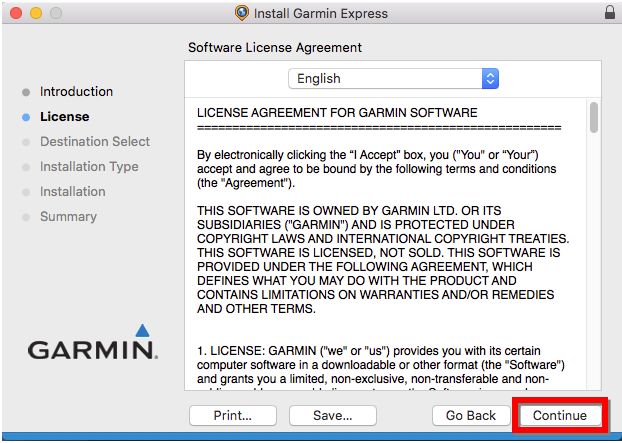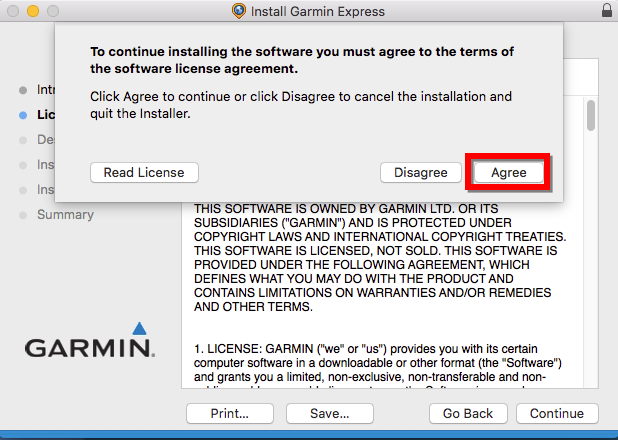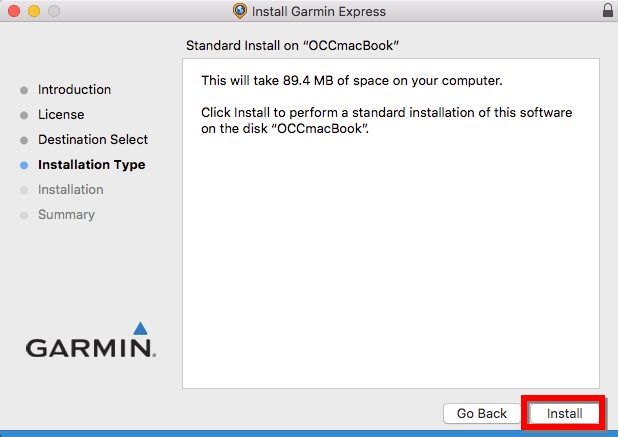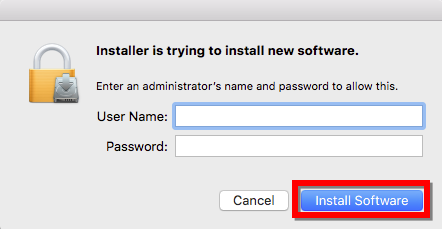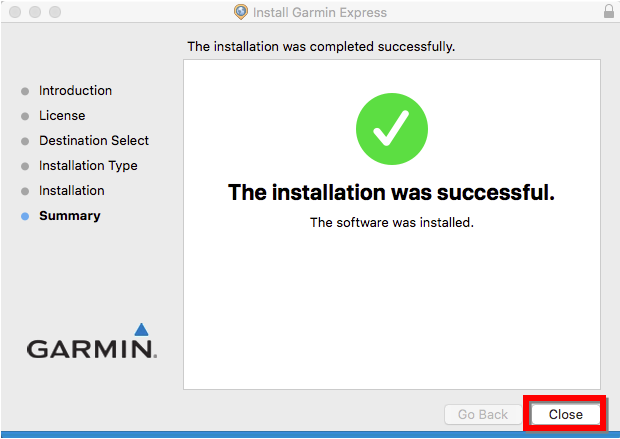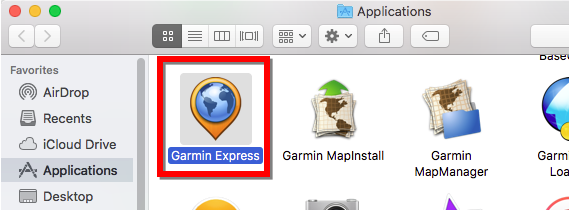Installation Instructions
NOTE: The images below include older version numbers and are only provided as examples.
Current Version of Garmin Express for Windows: 7.25.0 as of March 25, 2025.
1. Go to the Garmin Express webpage.
2. Select Download for Windows (pictured below).
3. Run the downloaded GarminExpress.exe or GarminExpressInstaller.exe file when it appears.
- See Opening a Downloaded File on Windows for assistance.
4. Review the terms and conditions, then select the checkbox.
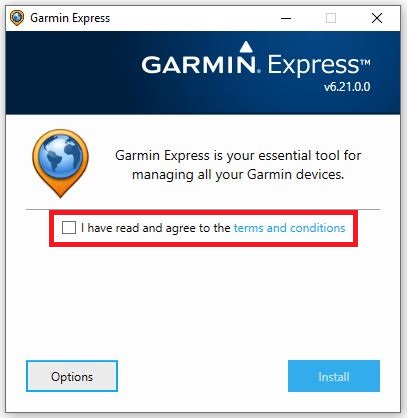
5. Select Install.
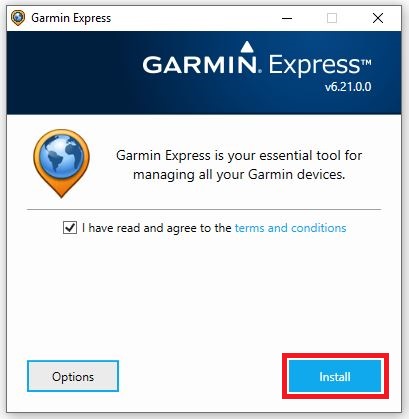
6. Select Launch Garmin Express after installation is complete.