Select your product to confirm this information applies to you
StreetPilot® 7000 Series Device Continually Changing Brightness
The StreetPilot® 7000 series devices actually have a light sensor on the back of the device. These devices come with the default setting of automatically changing the screen brightness based on the ambient light this sensor picks up.
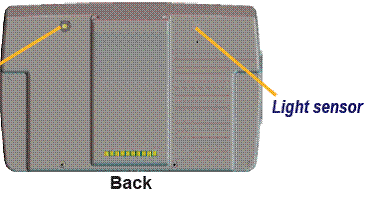
If you wish to turn off the Automatic Brightness setting you can do so by:
- Power the device On
- Touch Settings
- Touch Screen
- Touch Brightness
- Touch Manual
- Touch Ok
By following these steps you will be able to manually set the brightness to the desired level, and it will no longer automatically change.