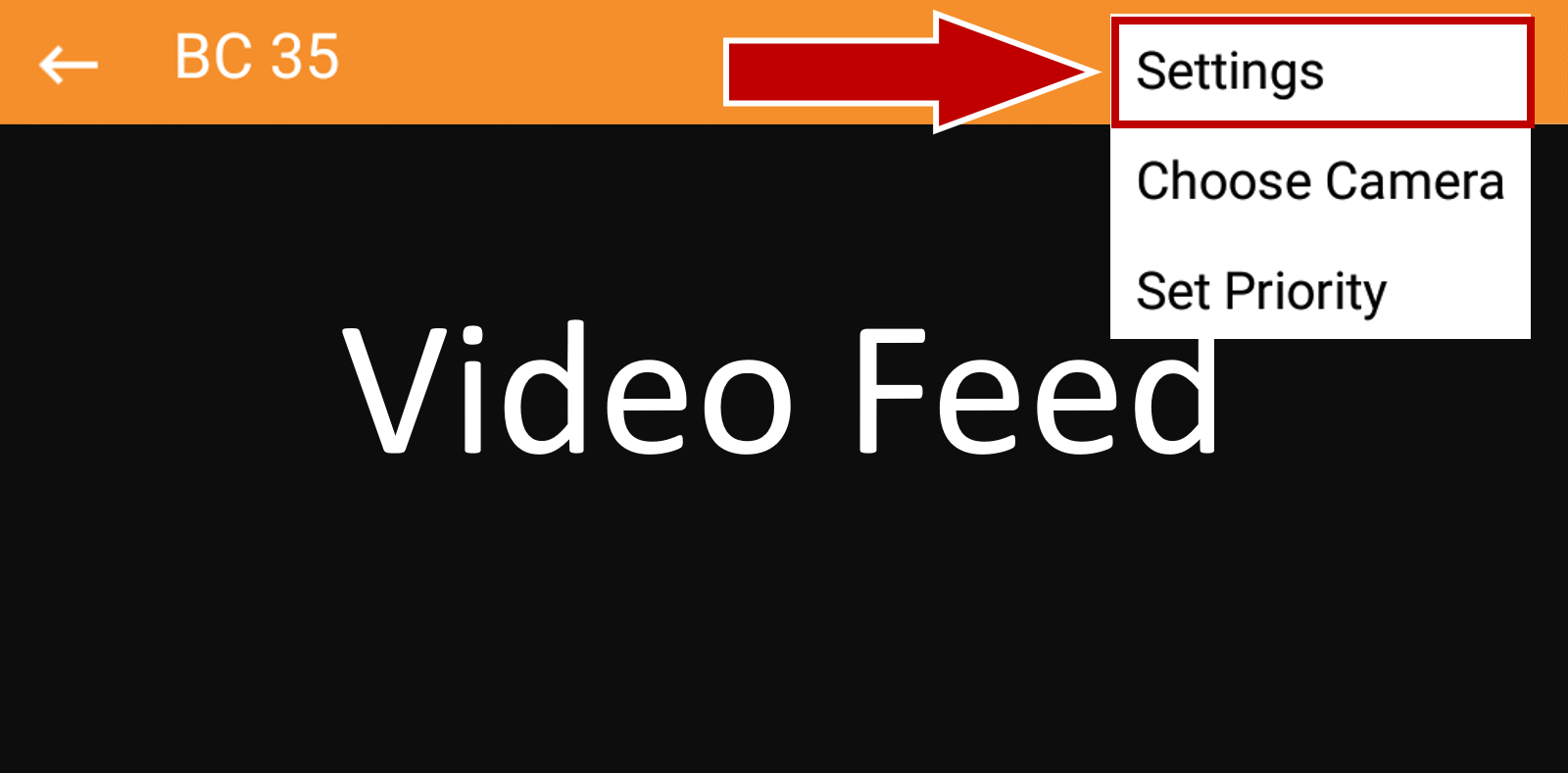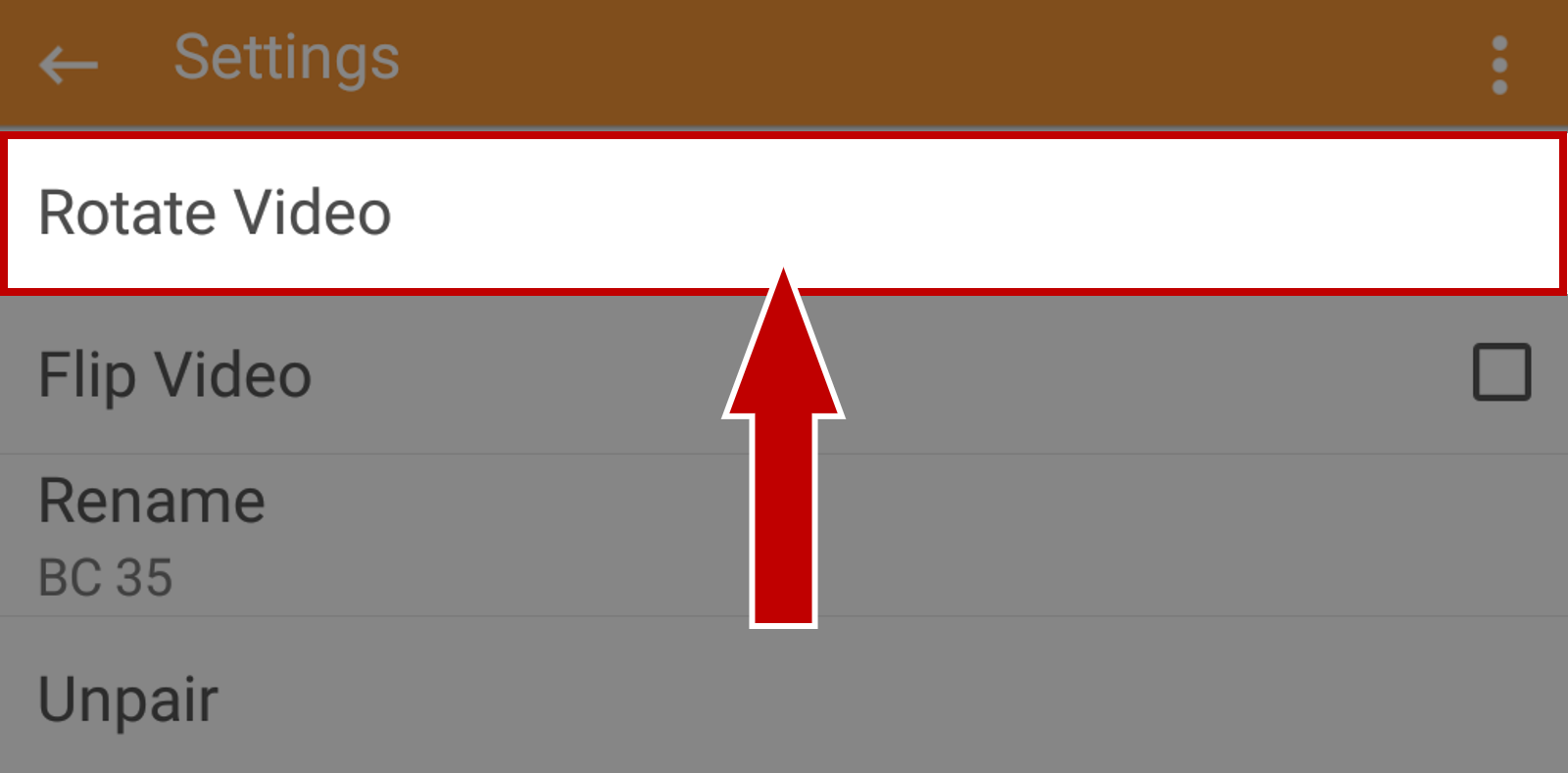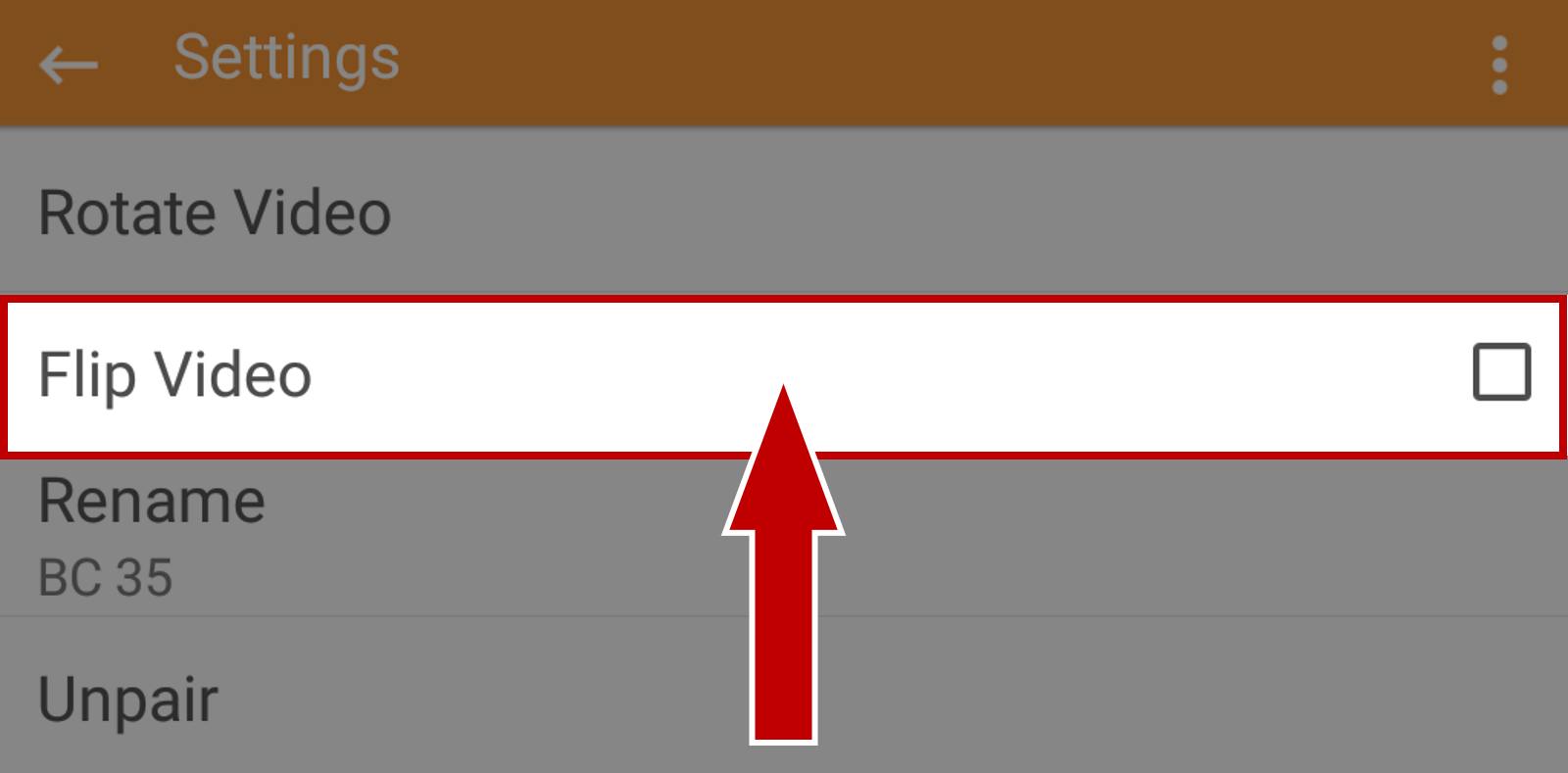Note: View your Owner's Manual for instructions on pairing a BC 35 Backup Camera
1. Power on your device
2. Touch the App Drawer
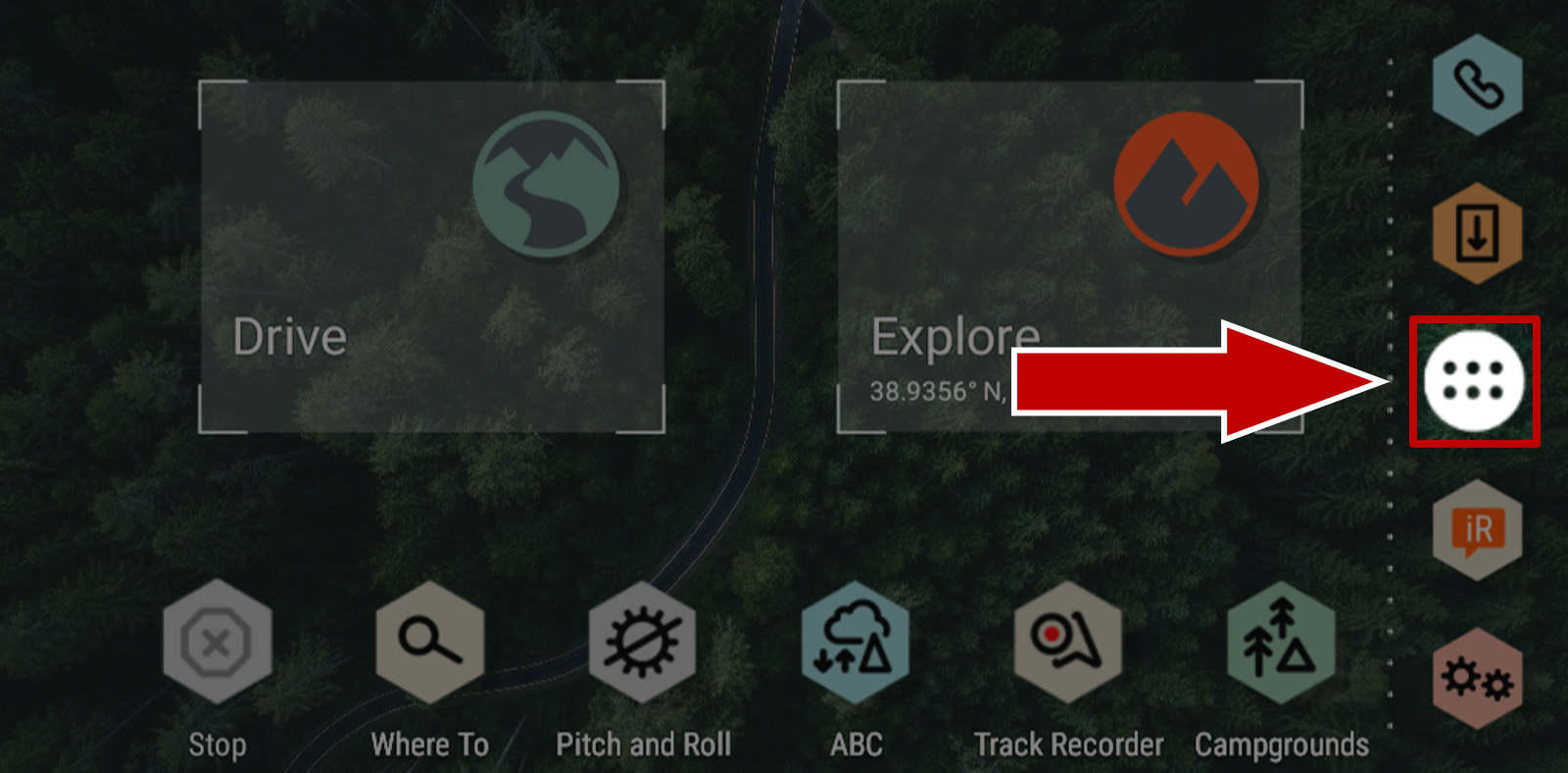
3. Touch Rear View

4. Touch the Menu (three dots) in the top-right
Note: You may need to touch the screen for the option to appear

5. Touch Settings