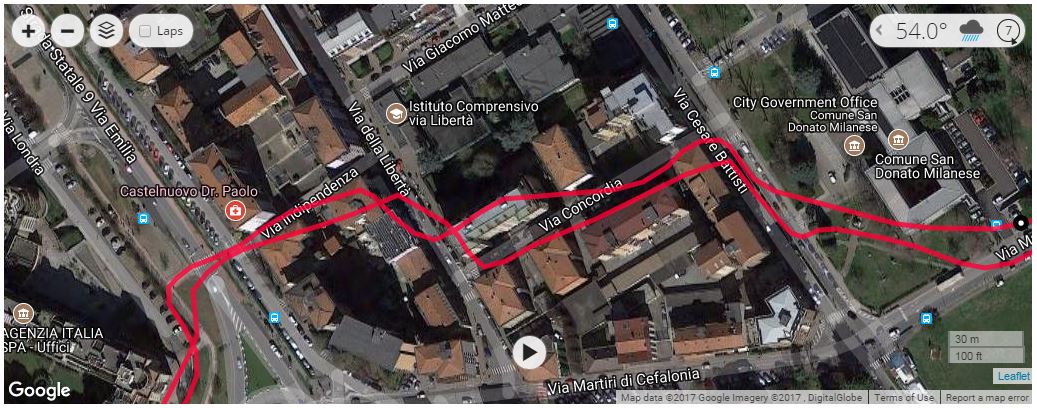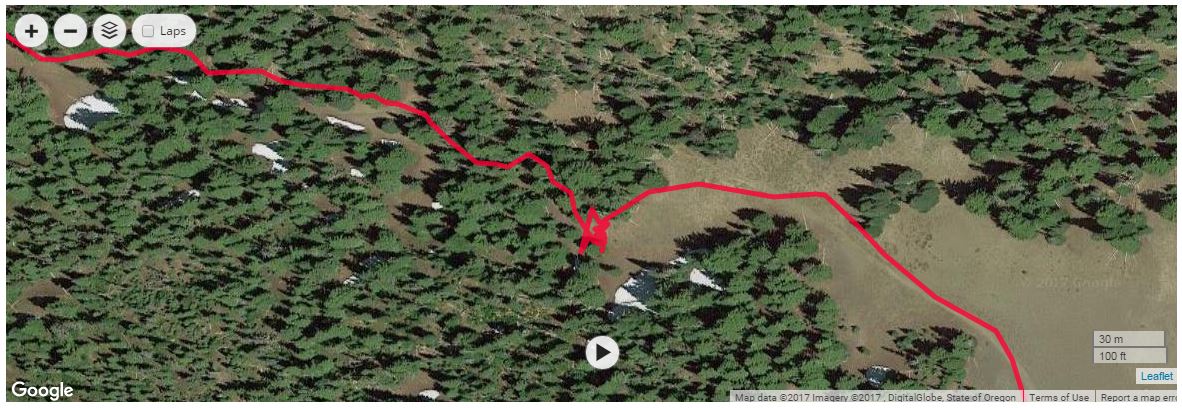Select your product to confirm this information applies to you
fenix or fenix 2 GPS Accuracy for Position, Distance & Speed Readings
When using a Garmin Outdoor Watch there are a number of factors that can affect the accuracy of the position, distance, and speed readings that appear on the watch or in the activity details. With a strong satellite signal, the GPS position reported by an Outdoor watch should be accurate to 3 meters or 10 feet. A weaker satellite signal may decrease position accuracy, in turn affecting the accuracy of the distance and speed readings.
The information below will help you minimize factors that cause GPS inaccuracies.
Environmental Factors and GPS Drift
Select an option below, such as Environmental Factors, to learn more.
Environmental Factors
It's important to remember that the GPS signal is not powerful enough to travel through most solid objects. When using an adventure watch in an area such as a densely wooded path or in the middle of a city with tall buildings, you may experience longer times for the watch to acquire a satellite signal. Once you've acquired a satellite signal, you may also see a degraded performance in your GPS track (as shown in the image below) as well as your running/walking pace.
GPS Drift
As GPS satellite signals pass through the atmosphere and interact with other environmental factors (such as trees, hills, mountains, buildings, cars, reflective surfaces and more) they can become distorted. In the past this would often cause a loss of position altogether, but with modern GPS watches that have higher sensitivity receivers, only the weakest signal will prevent the watch from locating your position. As a result, GPS drift can occur, causing the watch to appear to be moving even though you are standing still.
The effect of GPS drift can be seen in the image below where the hiker stopped briefly to take a break without pausing their activity.
Minimizing GPS Drift and Environmental Factors
To minimize these factors it is best to begin the satellite acquisition period when you still have a clear view of the sky, even if you are going to start the activity where the view is more limited. And, if you are going to be stationary for a while, pause the activity during that time, or enable the auto-pause feature on the watch, to help limit the amount of inaccuracy introduced by GPS drift.
Enabling Auto Pause
- D2, fenix, quatix, and tactix:
- Press the Action key to open the main menu
- Select Setup
- Select Tracks
- Select Auto Pause
- Select On
- fenix 2
- Hold Menu
- Select Settings
- Select Activity
- Select an activity
- Select Auto Pause
- Select On
The watch will now pause data recording when stopped, minimizing the impact of GPS drift.