Select your product to confirm this information applies to you
Cleaning the Charging Contacts on a Garmin Watch
Over time the contact points on the back of a watch or on the charging accessory may experience build up due to prolonged exposure to sweat, dirt, or debris which can prevent the device from charging properly.
Dirty (left) vs Clean (right) Charging Ports on a Garmin Watch
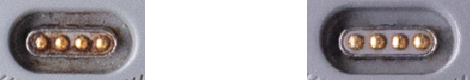
How Do I Clean the Charging Contact Points on My Watch?
We recommend these non-abrasive substances be used with a toothbrush or cotton swab tip:
NOTE: Do not use an ultrasonic cleaner to clean the contact points as this may damage the watch.
Rubbing alcohol/Isopropyl (Recommended method)
Eyeglass cleaner
- Warm water
Once the contacts have been cleaned and dried, try charging the watch again.
Instructional Video to Troubleshoot Charging a Garmin Watch