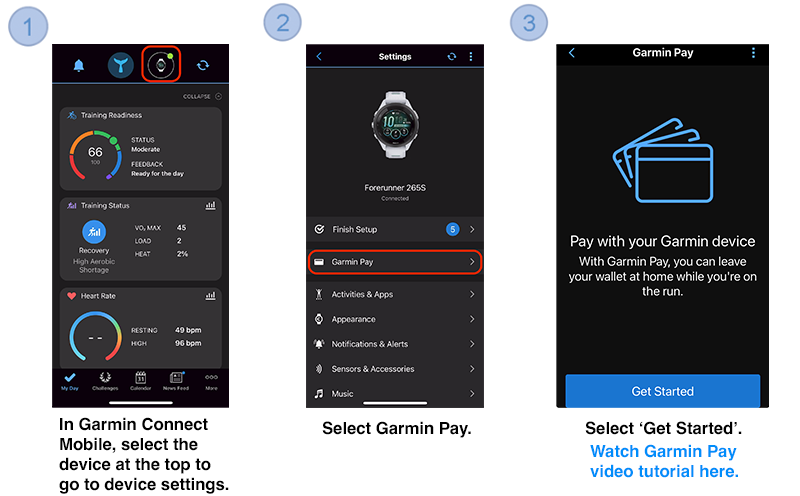Select your product to confirm this information applies to you
Garmin Pay - Basic Setup for Garmin Devices and Supported Credit Cards
- Garmin Pay - What is it?
Garmin Pay is a secure and convenient payment service. You can add supported credit or debit cards to your Garmin Pay-enabled device through the Garmin Connect Mobile app on your mobile phone. Once set up, you can use your Garmin device to make contactless payments at supported card readers without needing to carry your mobile phone or physical credit card with you.
- Supported Cards
Garmin Pay supports Visa, Mastercard, Maestro, Discover cards. You can go to the Garmin Connect Mobile app > Menu > Garmin Devices > Paired Device > Garmin Pay to search for or find banks that participate and card types through the following link: http://www.garmin.com/garminpay/banks
- Supported Devices
At present, the Garmin Connect Mobile app on Android and iOS systems supports Garmin Pay.
The Garmin Connect Mobile app on Windows does not support Garmin Pay.
Please ensure that you update the Garmin Connect Mobile app on your device to the latest version.
For more information about Bluetooth connectivity:
https://support.garmin.com/en-MY/?faq=pvL8aWsaLU2iKyvF8VrpP9
- Which Garmin devices support the Garmin Pay function?
Please check the Garmin product website (https://www.garmin.com.my/products/wearables/?cat=garmin-pay) and the Garmin Pay website (https://www.garmin.com.my/minisite/garmin-pay/) for additional information
- How do I create a Garmin Pay Wallet and add cards?
Please connect your Garmin device to the Garmin Connect Mobile app and maintain the connection while creating the Wallet and adding cards.
Create a Wallet and Add Cards:
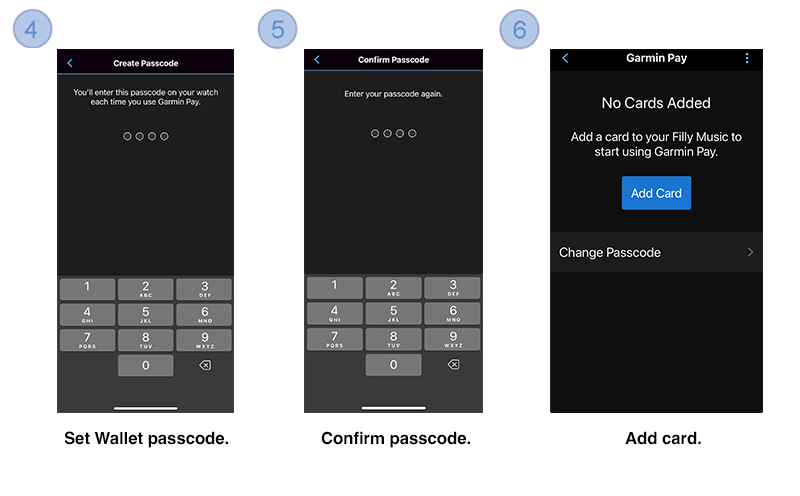
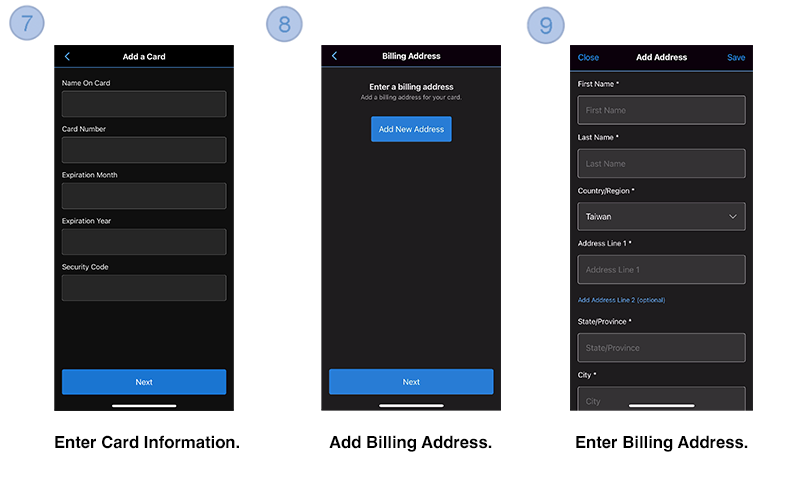
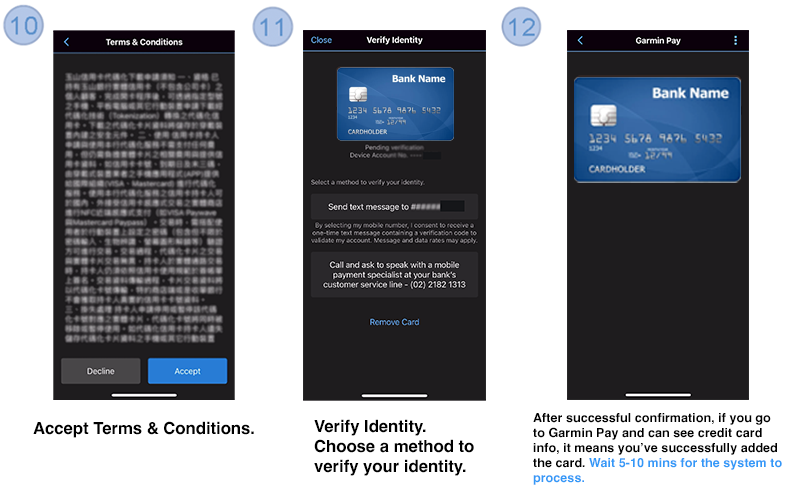
Find the cards you've just added to the watch:
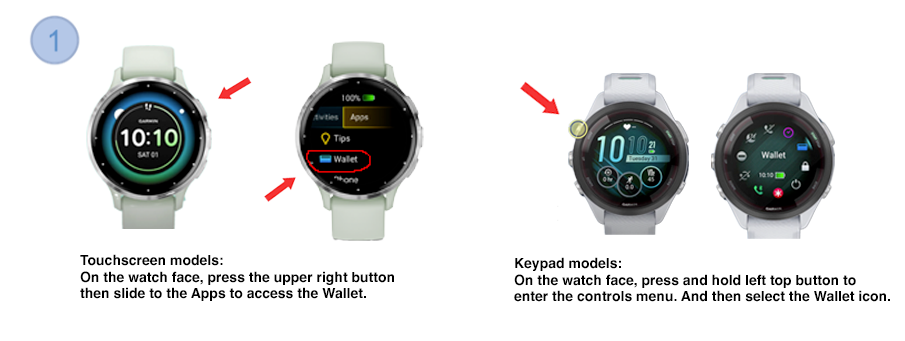
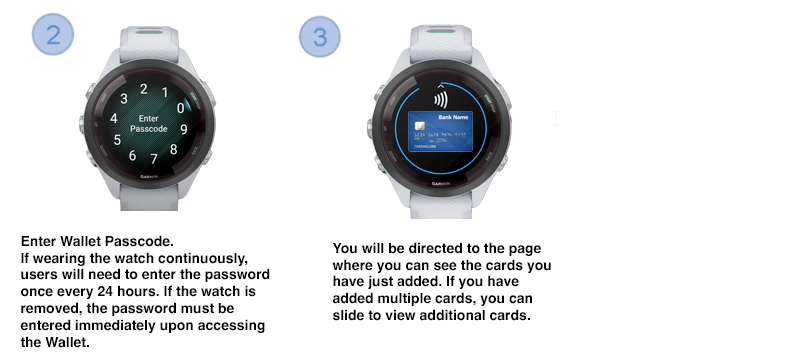
*Touchscreen watch models: vívoactive 5 / Venu 3 Series and other similar models.
*Button-operated watch models: Forerunner 255/ Forerunner 955 / fēnix 7 Pro Series and other similar models.
- If you want to delete or suspend the cards inside, what should you do?
To manage your Wallet, please go to the Garmin Connect Mobile app > Menu > Garmin Devices > Garmin Pay.
In this section, you can delete or suspend your cards.
*If you suspend your card, you won't be able to use your card in device wallet until you un-suspend the card through the app.
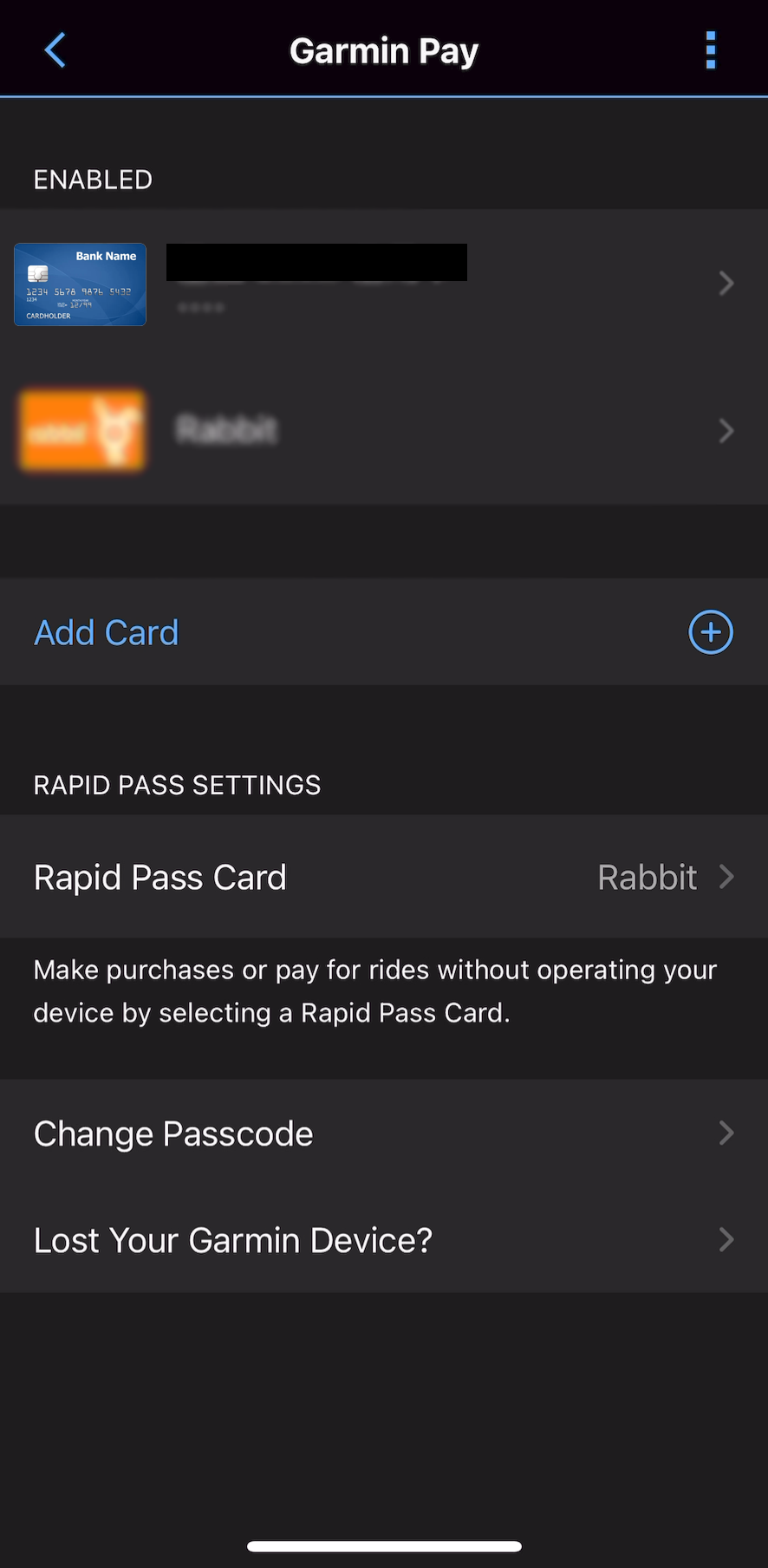
If you wish to manage your cards, please press More > Garmin Pay > Select the card you want.
In this section, you can view detailed information about each added card and have the option to suspend, un-suspend, or delete the card.
*If you choose to suspend a card, you won't be able to use that card for payments from your device.
*If you choose to remove a card, it will be deleted from your wallet. If you want to add this card to your wallet again, you will need to enter the card information again.
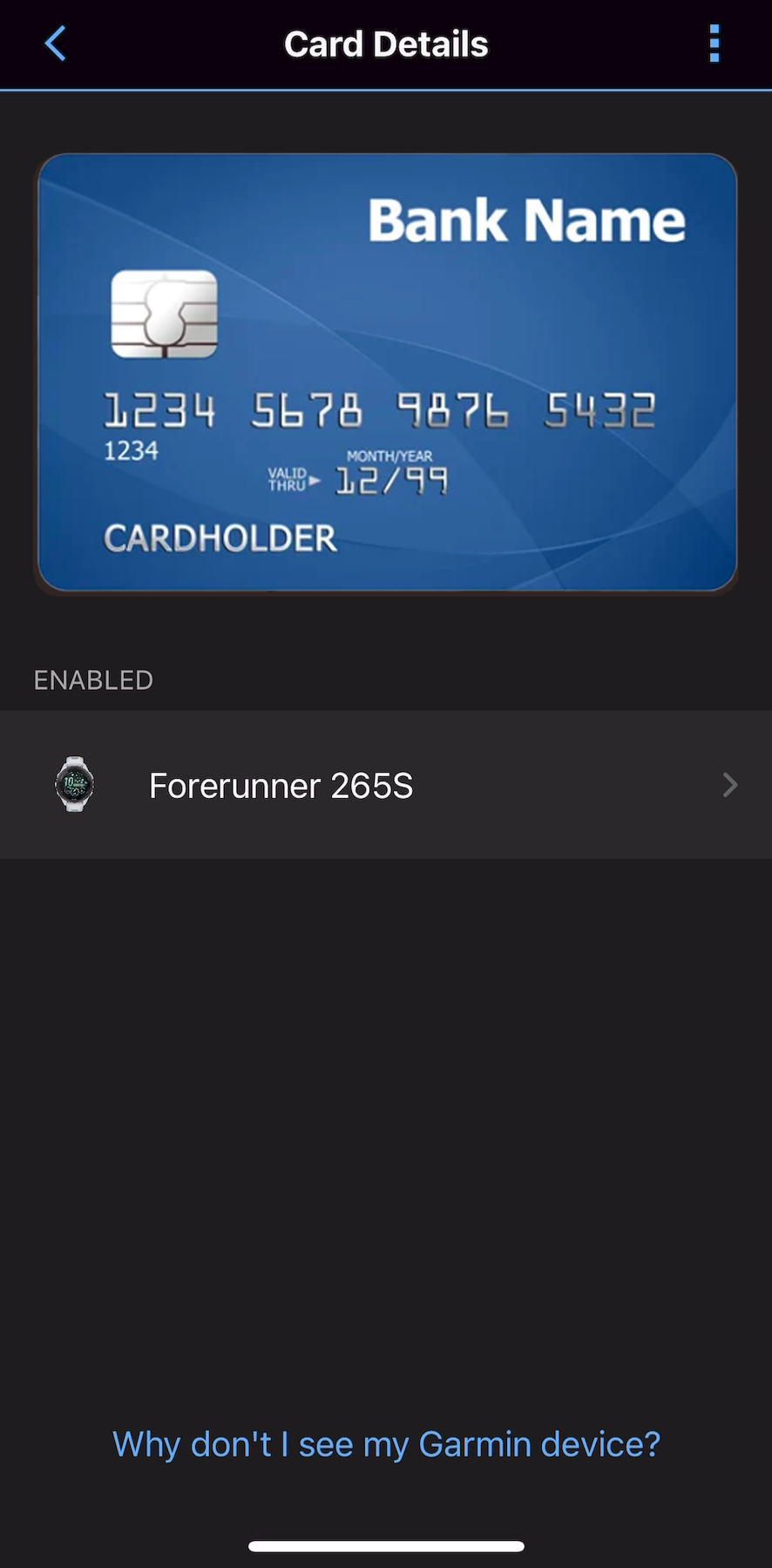
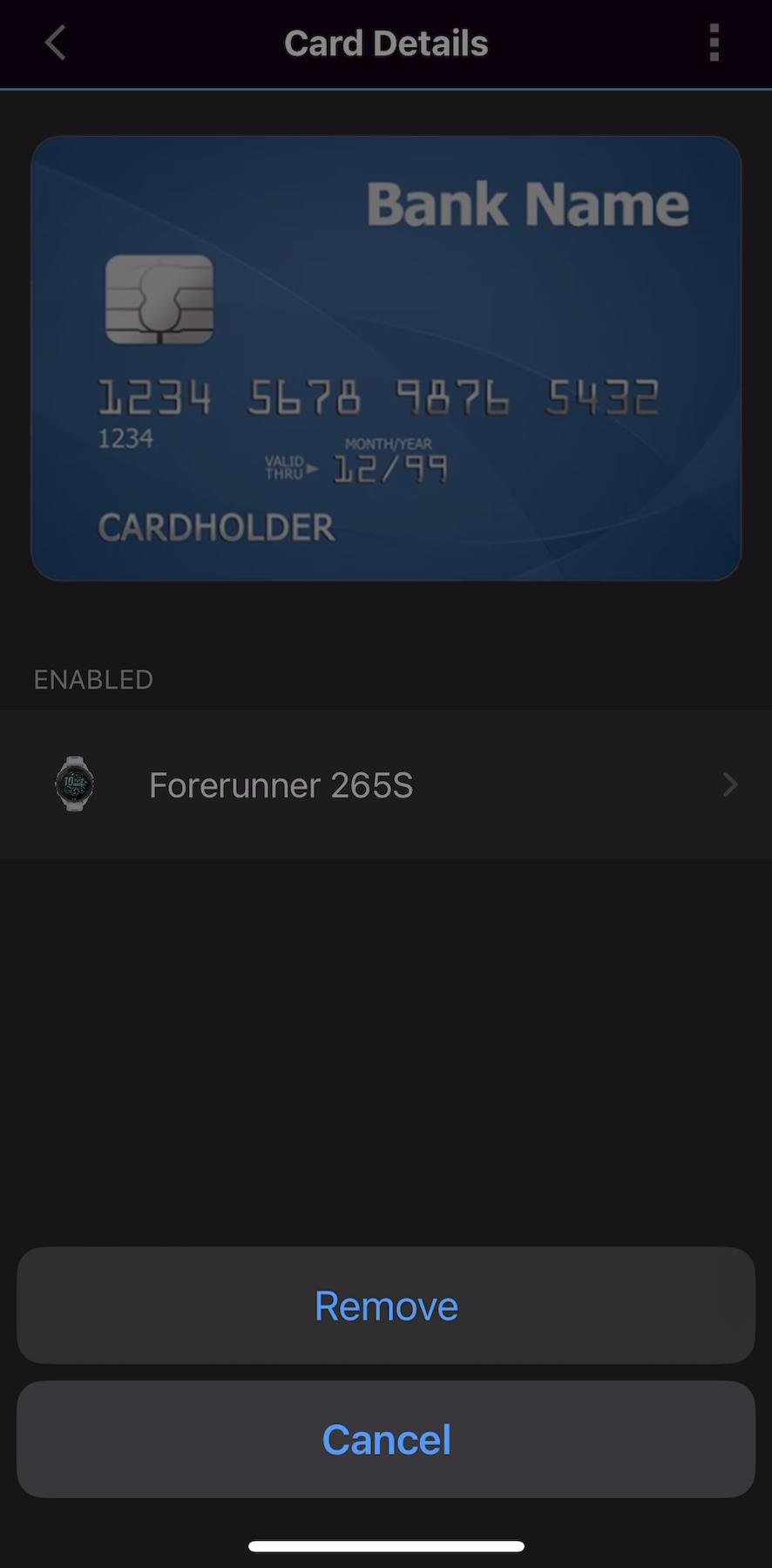
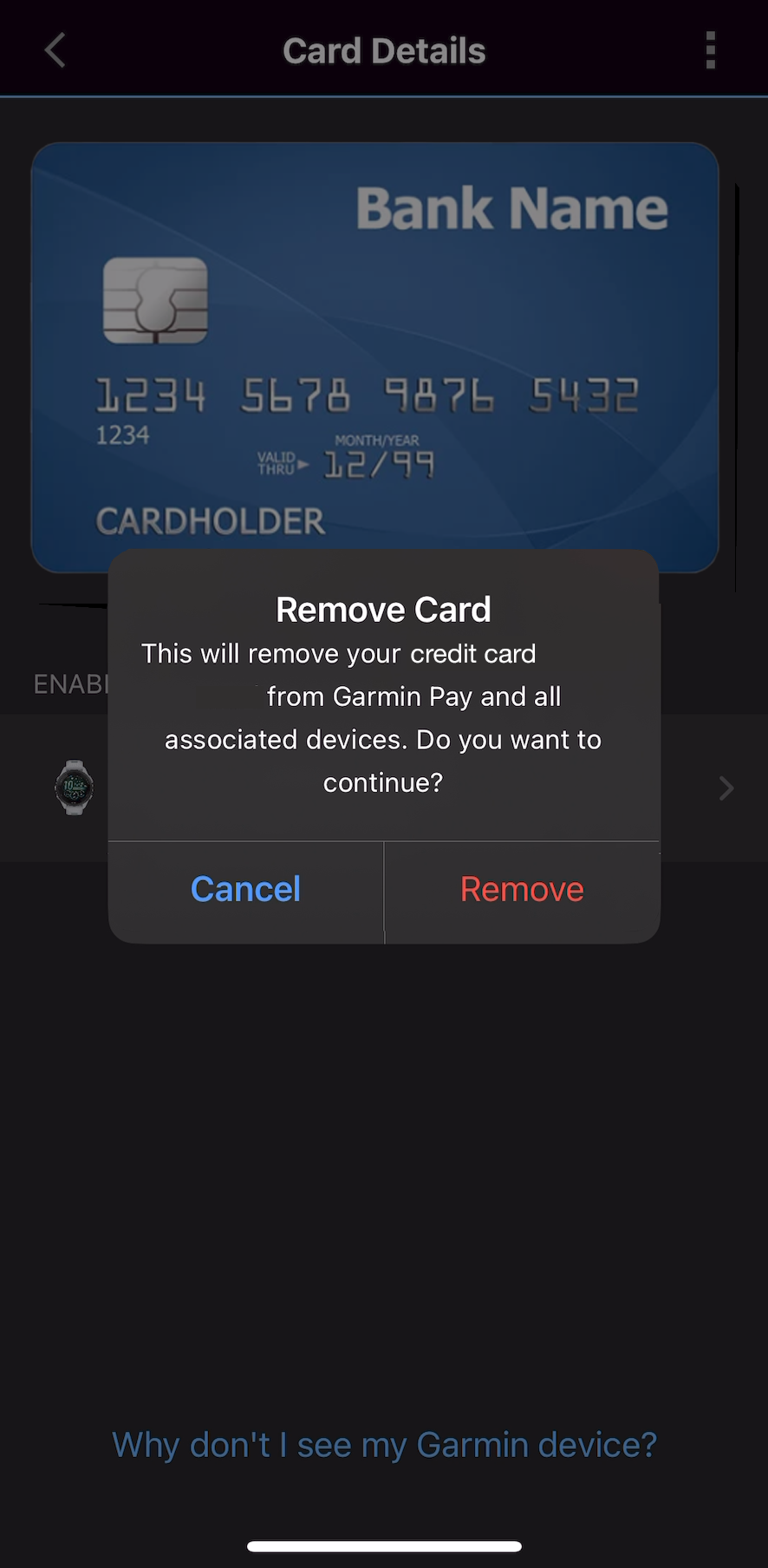
- How to reset the passcode for the Garmin Pay Wallet?
From the device page on the Garmin Connect Mobile app, select Garmin Pay > Reset Passcode and follow the instructions on the screen.
*The next time you use your device for payments, you will need to enter the new passcode.
*You will need to know the current passcode to change it. Your passcode cannot be retrieved if forgotten. If you forget the passcode, you will need to reset Garmin Pay and add the cards again.
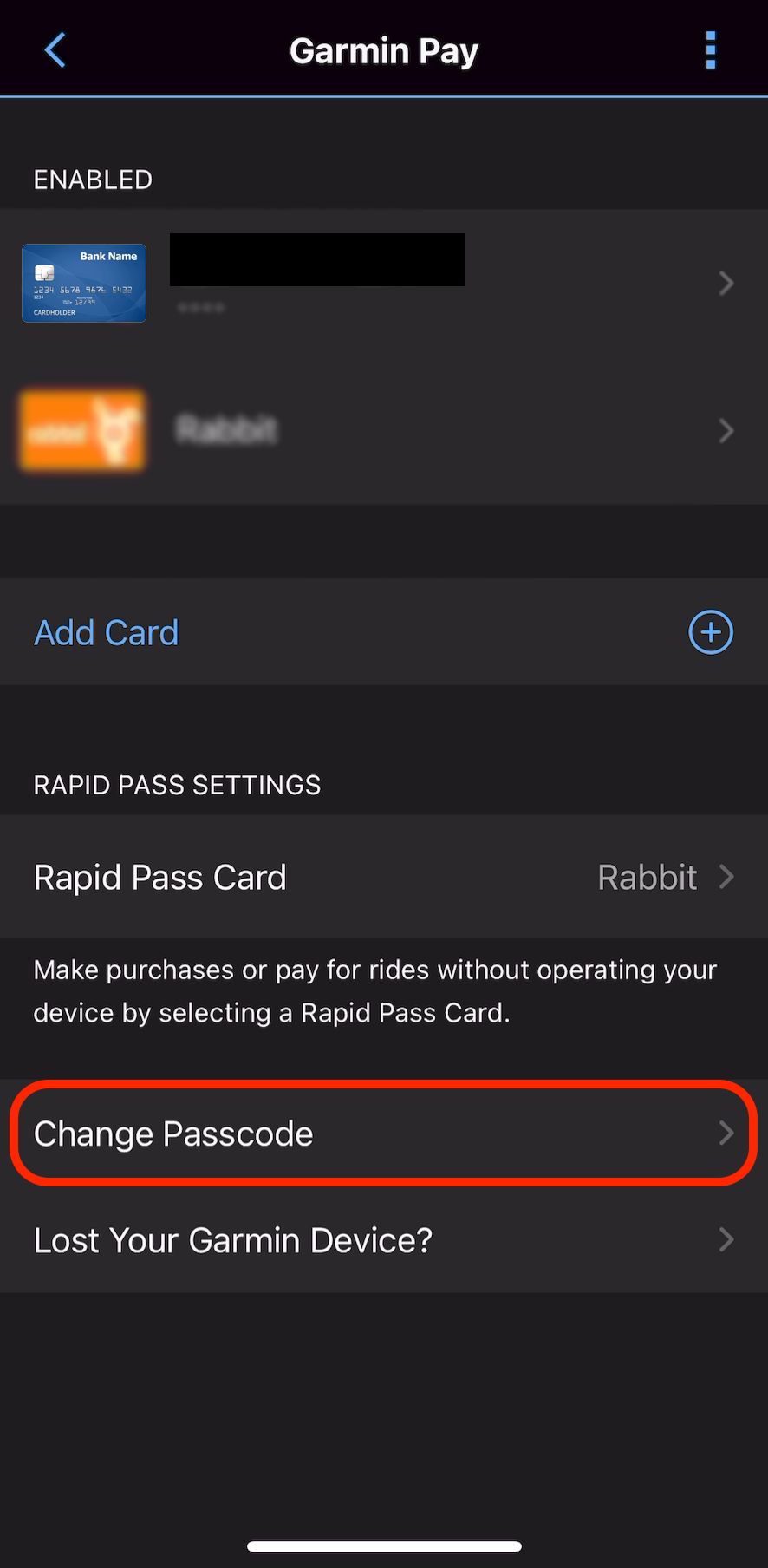
- When abroad, can you add cards to Garmin Pay?
Yes, but sending or receiving information requests to the card issuer may incur additional charges (e.g., text messages).
- How many cards can be added to a Garmin device?
Up to 10 cards.
- How many mobile phones can be linked to devices using Garmin Pay?
Currently, the Garmin Connect Mobile app on iOS does not limit the number of Garmin Pay devices per phone. However, on Android, you can link only 1 Garmin Pay device per phone.
- Can you set a default card?
Every time you use a supported device with Garmin Pay, the device records every card you use. Whenever you access the Wallet on the watch, the watch displays the most recently used card as the first card.
- If a card is supported, can Garmin Pay be used in any country?
The countries where you can use Garmin Pay will be the same as the countries where your physical card is accepted.
# 支付 電子錢包