Touch Where To?
Touch the Near Me
 or Near My Route
or Near My Route 
Touch Near a City
Touch More first if you do not see Near a City
Spell the name of the city only
Touch the green magnifying glass or the desired city name in the search results
Touch the city name
Touch Select
Now that the city and state are set, you may continue the address search as described in the steps below, or search by category.
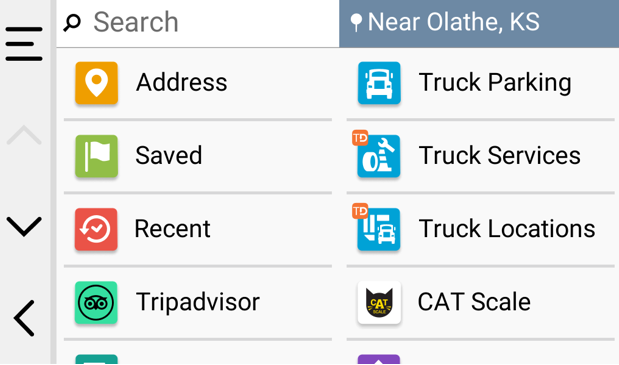
Alternatively, you may use the quick-search bar at the top of the Where To? menu to enter the entire address all at once.
Please refer to the devices' owner's manual for instructions on entering coordinates.