Select your product to confirm this information applies to you
Viewing the Main Pages on the eTrex Legend H and Vista H
All of the information you need to operate the eTrex® outdoor handheld is found on the main pages. To preview these pages, press the PAGE/QUIT button to cycle from one page to the next. The pages are shown in order below.
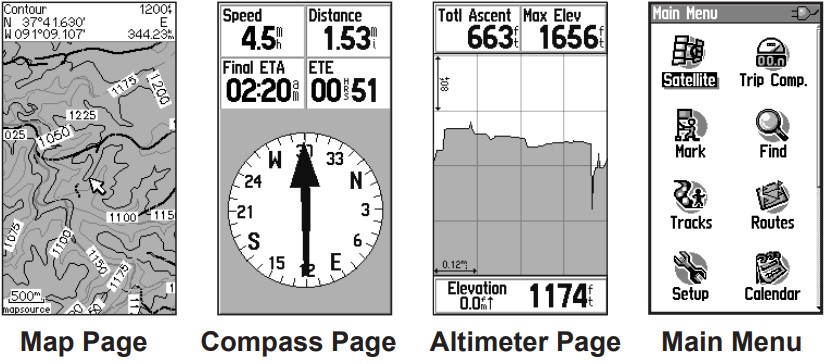
- Map Page: Displays your movements and nearby map features.
- Compass Page: Provides guidance to your destination with a graphic compass display and a bearing or course pointer.
- Altimeter Page (eTrex Vista® H Only): Shows you a profile of elevation changes over distance or time, or a profile of the pressure changes over time.
- Main Menu: A directory of advanced features and settings.