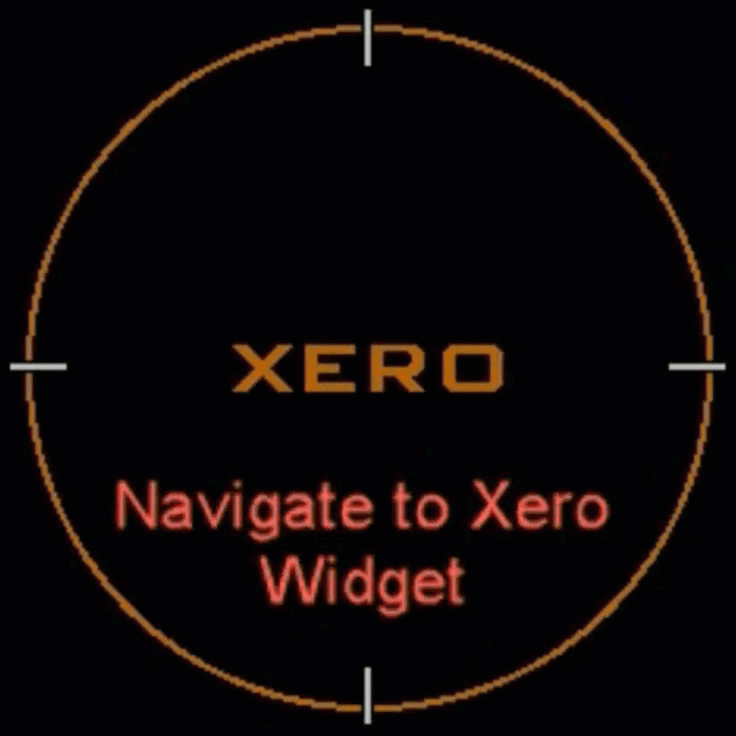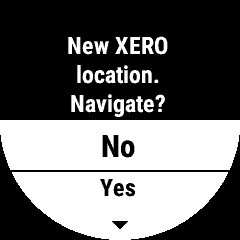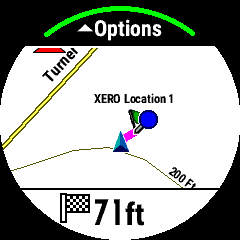Select your product to confirm this information applies to you
Using the Xero A1i Locations Widget with the MARQ Series
In order to use the Xero® Locations feature on a compatible Garmin watch you will first need to make sure the latest software update is installed. For updating the software on the Xero bow sight use the instructions here.
Note: View a list of compatible watches and handhelds here.
Follow the steps below to use the Xero Locations widget:
If you need assistance following any of the steps, select Instructions below for steps
1. Add the Xero Locations widget to watch
Instructions
|
2. Enable broadcast mode on the watch
Instructions
|
3. Enable Broadcast Mode on the Xero A1i. See the owner's manual for instructions
4. Range or fire a shot with the Xero A1i and send the position to the watch
Instructions
|
 on Menu
on Menu