Select your product to confirm this information applies to you
Configuring Di2 Shifters on an Edge Cycling Computer
Some Shimano Di2 groupsets have buttons on the top of the hoods that can be configured to control certain functions on compatible Edge® cycling computers. The buttons can be configured to control your Edge and offer up to six different button press types:
Left Single Press
Left Press and Hold
Left Double Press
Right Single Press
Right Press and Hold
- Right Double Press
This feature requires the use of a D-FLY wireless unit (SM-EWW01 or EW-WU111) or compatible wireless groupset. The software version of the shifters must be up to date and the buttons must be assigned to a D-Fly channel. Refer to Shimano's E-TUBE Project application for software updates and shifter configuration.
How Do I Configure the Di2 Hood Buttons?
The function of the buttons can be configured in the sensors menu. Consult your owner's manual for specific information on pairing your electronic shifters. If you are having issues getting things connected ensure that the Di2 system is not connected to your phone or the E-TUBE app via Bluetooth.
Confirm Di2 system is awake and connected to the Edge.
Select Sensors.
Select the Di2 Sensor.
Select Sensor Details.
Select Di2 Button Setup.
Select the channel you wish to program.
Select the action type.
Select an action.
Repeat steps 5-7 to program each button press.
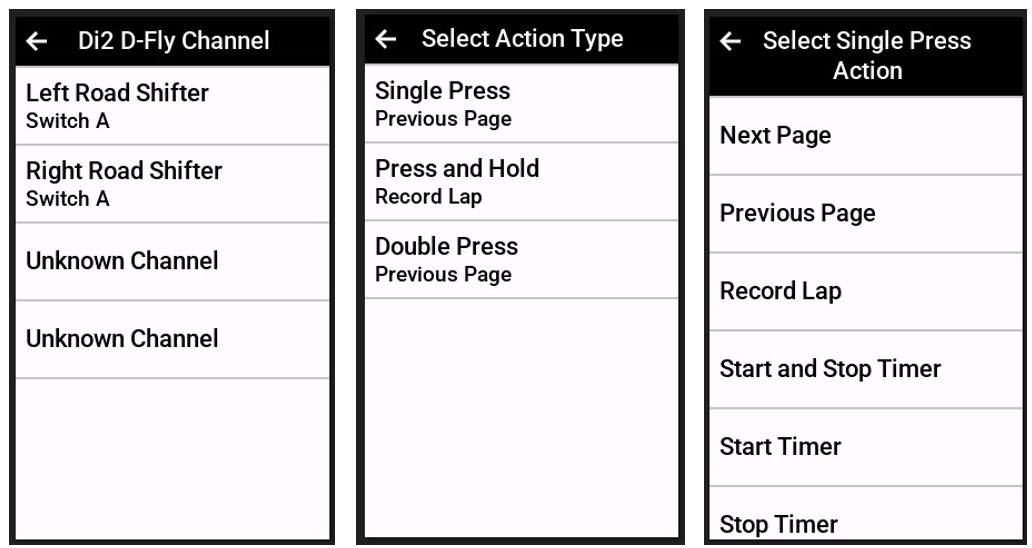
What Are the Options That the Di2 Buttons Can Perform on an Edge Device?
Options available will vary based on the model of Edge computer and Di2 groupset. Some of those options include:
Next Page
Previous Page
Record Lap
Start/Stop Timer
Turn Backlight On
Show Data Screens
Ring Bell
Light Network Controls
Camera Controls
Media Controls