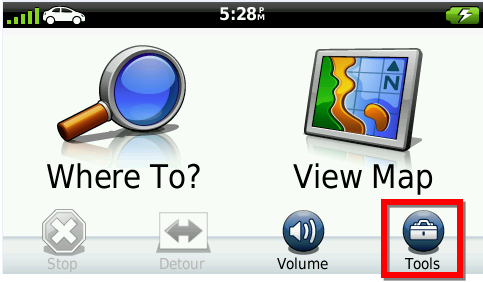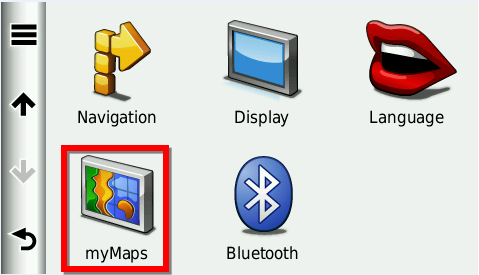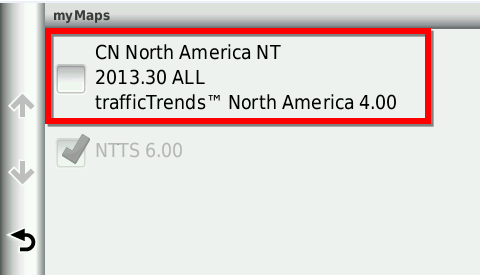Windows 7/8
Windows 7/8
1. Kliknij trójkąt, aby wyświetlić ukryte ikony
2. Kliknij prawym przyciskiem myszy ikonę Bezpieczne usuwanie sprzętu
3. Kliknij odłącz GARMIN
4. Wait for Windows to display the message "Safe to Remove Hardware" before unplugging the device
Windows 10
1. Click the arrow to show hidden icons
2. Right-click the Safely Remove Hardware icon
3. Click Eject GARMIN
4. Poczekaj, aż system Windows wyświetli komunikat „Bezpieczne usuwanie sprzętu” przed odłączeniem urządzenia