Select your product to confirm this information applies to you
Managing Maps With the Garmin Explore App
TopoActive maps and satellite imagery from around the world as well as USGS quads can be downloaded for viewing and use in the Garmin Explore™ app without a purchase. Additional map layers are available for offline use with an Outdoor Maps+ annual plan. For more information, see - Getting Started With Outdoor Maps Plus in the Garmin Explore App.
Use the steps below for managing and deleting maps. For more information on the different types of maps that are available, see - Garmin Explore App Map Features and Legend.
Managing Maps
Open the Garmin Explore app.
Select
 Map.
Map.Select
 in the top right of the map.
in the top right of the map.Tap on the different options below Map Type and Map Details to choose what should be displayed on the map.
Swipe up to view more Map Types and Map Details if needed.NOTE: If available, tap
 for additional options (e.g. for Satellite Imagery you can toggle Hybrid map on or off).
for additional options (e.g. for Satellite Imagery you can toggle Hybrid map on or off).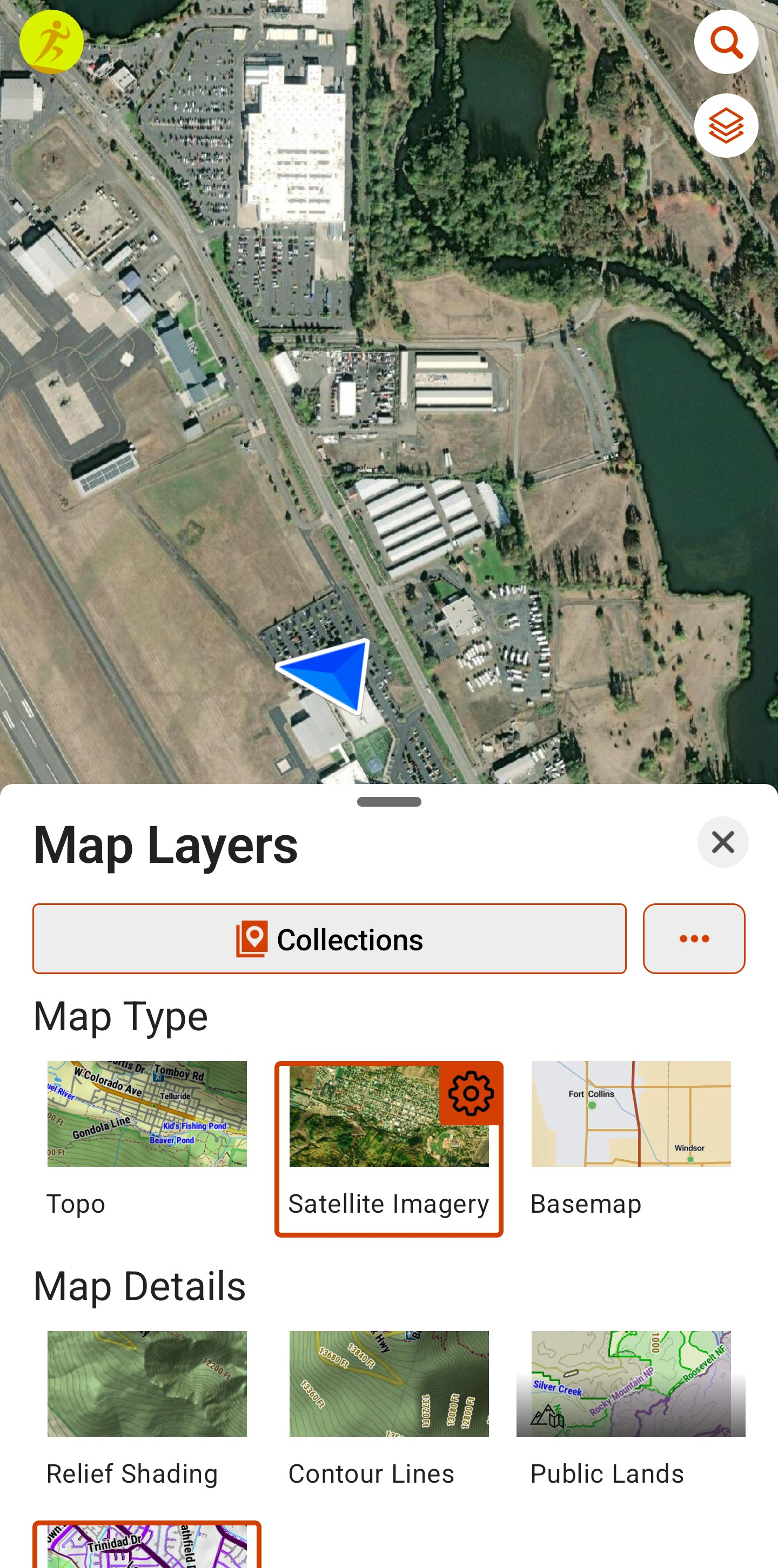
Updating Maps
Open the Garmin Explore app.
Select
 Offline Maps.
Offline Maps.Select
 .
.Select Check for Map Updates.
Deleting Maps
Open the Garmin Explore app.
Select
 Offline Maps.
Offline Maps.Select
 next to the map you wish to delete.
next to the map you wish to delete.Select Delete.