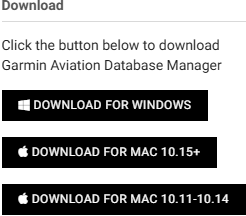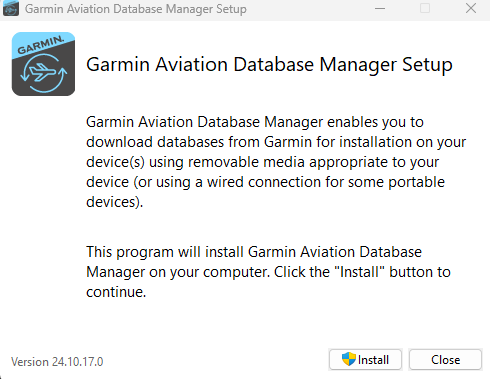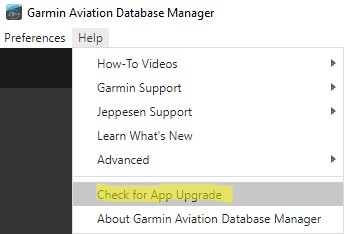Wählen Sie Ihr Produkt aus, um festzustellen, ob diese Informationen auf Sie zutreffen.
Der Artikel ist in der derzeit ausgewählten Sprache nicht verfügbar. Du kannst unten eine andere auswählen.
How to Install or Update the Garmin Aviation Database Manager
To Install the Garmin Aviation Database Manager Application:
- Go to https://fly.garmin.com/fly-garmin/garmin-aviation-database-manager/ and select the download button for the appropriate operating system.
- Run and Install the downloaded Garmin Aviation Database Manager.
To Update the Garmin Aviation Database Manager Software:
- Launch the application by clicking on the icon.
- Sign into your flygarmin.com account.
- Select Help.
- Select the Check for App Upgrade option.
- Follow the prompts, if the application needs a software update.
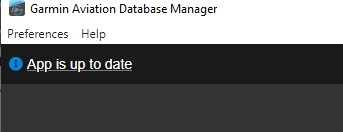
- This message will be displayed if the application is already on the latest version.