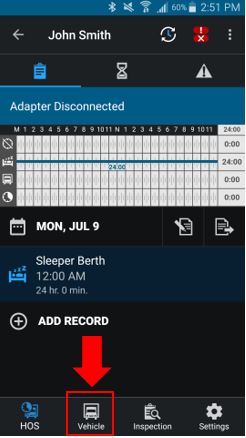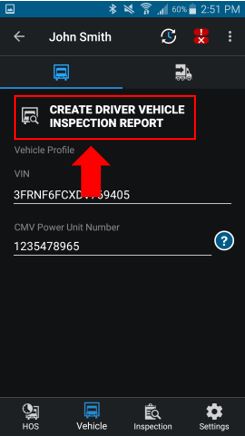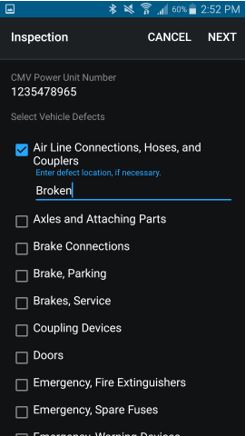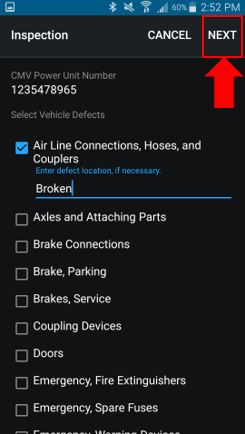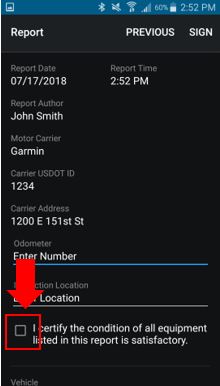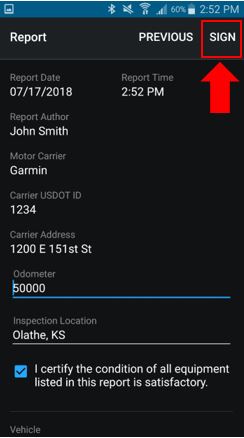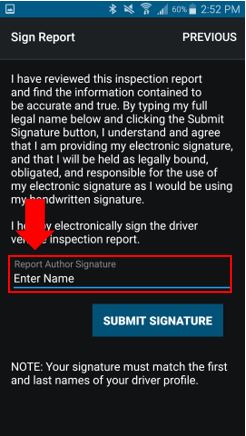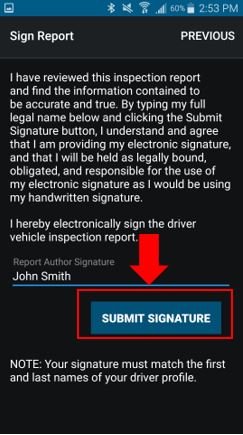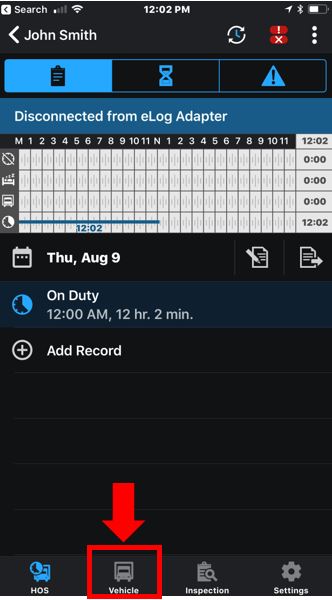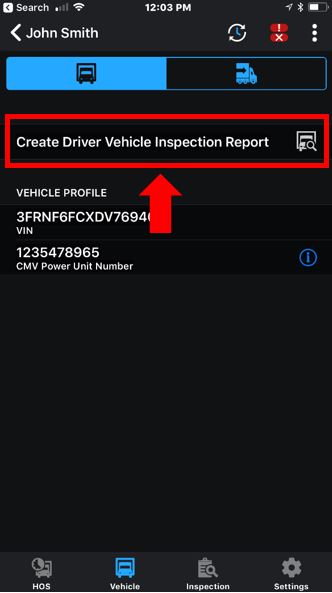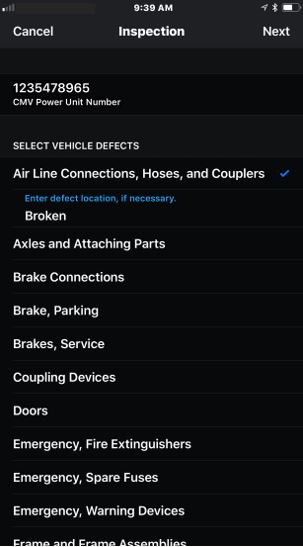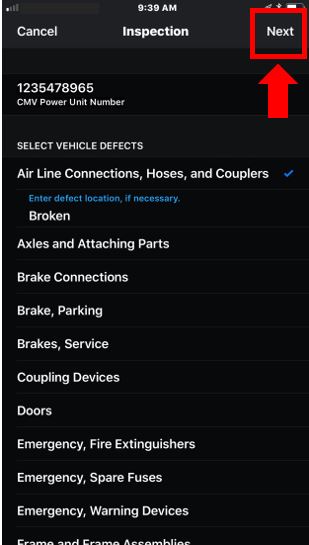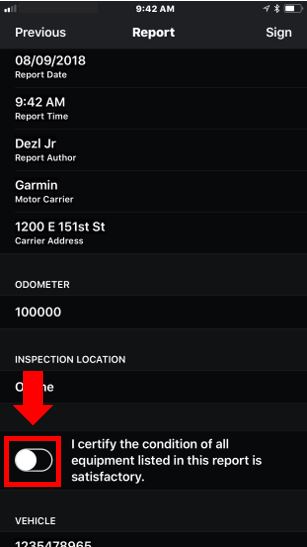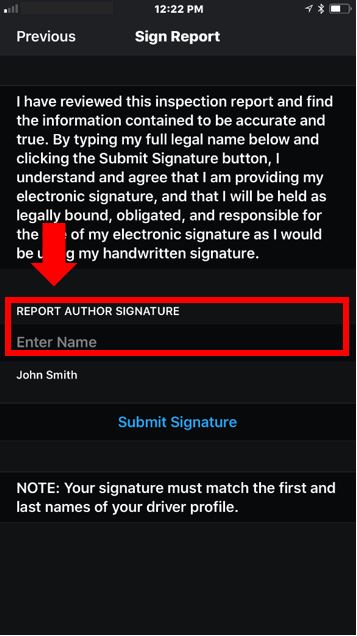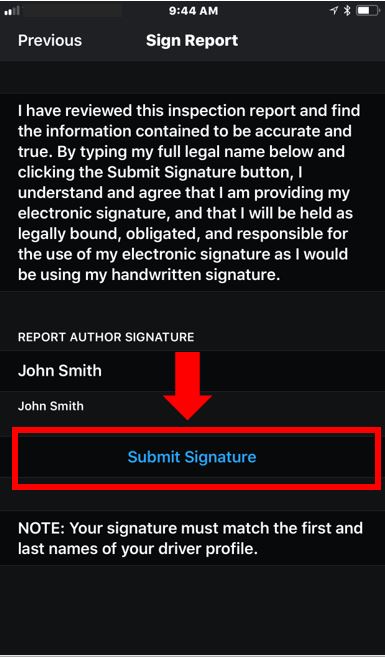1. Open the Garmin eLog App
2. Sign into your driver profile
3. Touch Vehicle
4. Touch Create Driver Vehicle Inspection Report
5. Select any vehicle defects and enter a description
6. Touch Next.
- You may be prompted to record any trailer defects
7. Touch the checkbox to certify that the vehicle is safely operable.
- Do not check this box if there is a vehicle defect a mechanic must address before safely operating the vehicle
8. Touch Sign
9. Enter the name on your driver profile
- This must match the first and last name of your driver profile
10. Touch Submit Signature
11. Follow the prompts on your mobile device to send or save the report
The Garmin eLog App will now return to the main page of your driver profile. The DVIR will be sent to the selected recipients or saved on your mobile device.