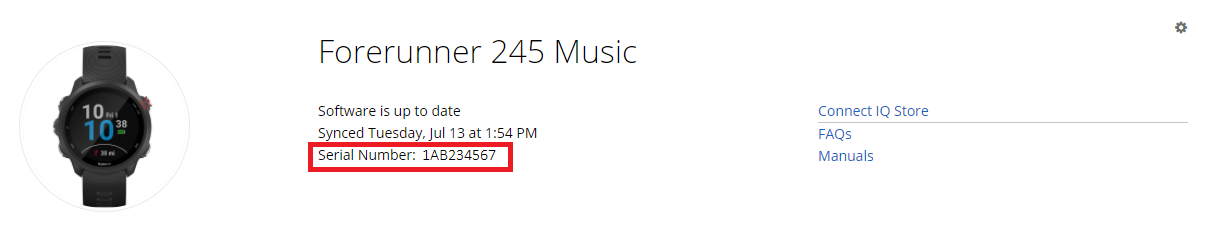Select your product to confirm this information applies to you
Locating Your Serial Number in Garmin Connect
Most Garmin devices will have a unique serial number listed on the back or bottom of the device. If your Garmin® device is registered to your Garmin Connect™ account, you can also find its serial number using Garmin Connect web by following these steps:
From a web browser sign into your Garmin Connect account.
Select
 (Devices & Sync Status) from the top right.
(Devices & Sync Status) from the top right.Select your Garmin device.
- At the top of the page, your serial number will be listed just below your device name.