Select your product to confirm this information applies to you
FiX®: Status LED's
The FiX® 82 comes with four (4) LED’s on the top of the case. The Signal Status LED’s are the two LED’s located on the left, while the Calibration Status LED’s are located on the right. Both the Signal and Calibration Status LED’s represent the status of the Left and Right channels.
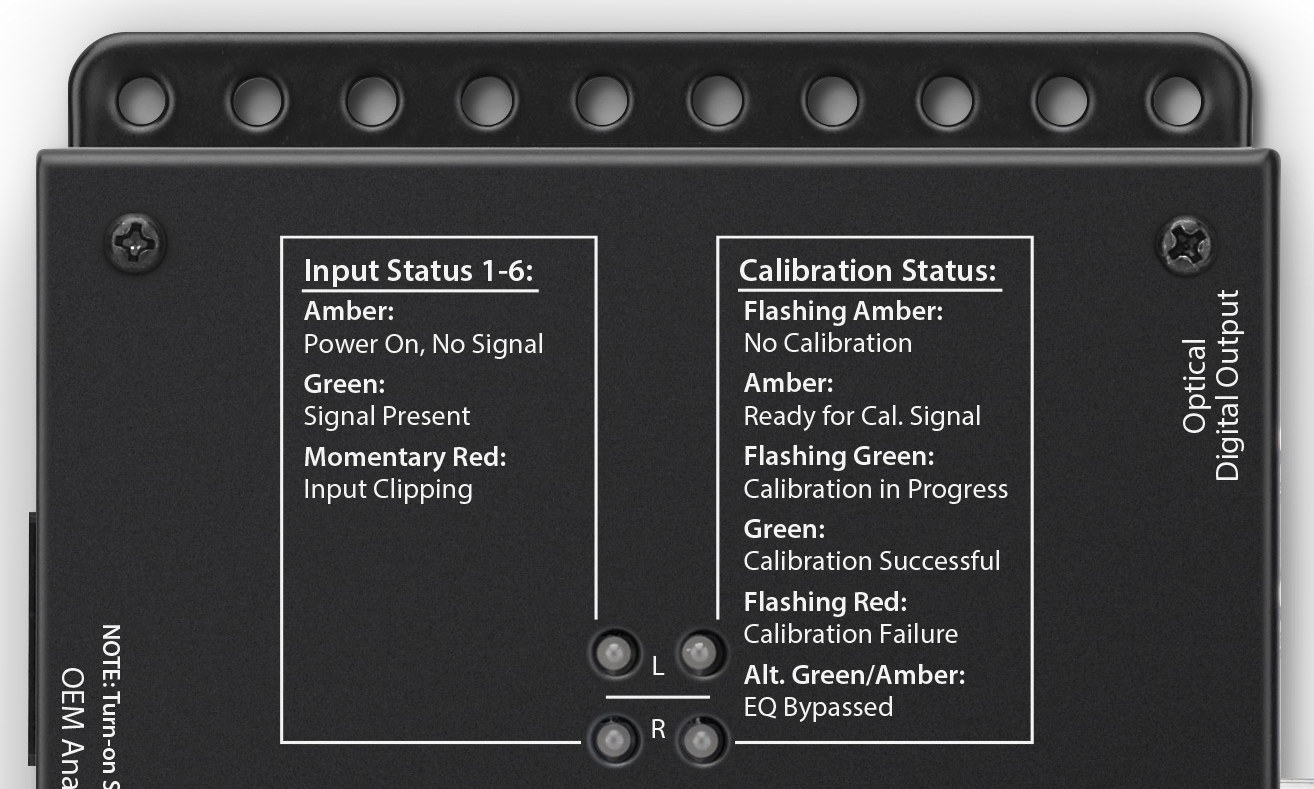
Signal Status LED’s
Amber: Power On, No Signal detected
Green: Power On, Signal Present
Red: Power On, Input Clipping
Calibration Status LED’s
Flashing Amber: No Calibration. Normal at initial start up or after factory reset.
Two Quick Green Flashes: Signals initiation of Calibration Process
Flashing Green: Calibration in Process once signal is detected
Solid Green: Successful Calibration
Alternating Green/Amber: Bypass EQ Mode activated
One (1) Red Flash: Calibrated response not flat
Two (2) Red Flash: Incomplete audio spectrum
Three (3) Red Flash: Delay compensation failure
Four (4) Red Flash: No or low input signal level
If the Calibration Status LED’s are flashing any sequence of RED, the calibration process failed. Read the articles on FiX®: Calibration Process and FiX®: Calibration Failure Troubleshooting for more information.