Select your product to confirm this information applies to you
Instructions for Using the inReach Mini Series Dive Case
The water-resistant1 inReach® Mini Dive Case can be used to bring the inReach Mini or inReach Mini 2 satellite communicator on your dives for GPS tracking and satellite communication whenever you surface.2 For the best results, follow the guidelines below.
Placing the Device in the Dive Case
Open the cover of the dive case.

Attach the tether to the nylon loop on the back of the device.
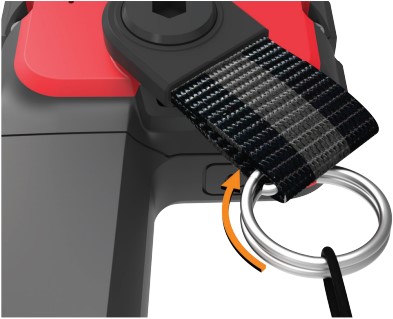
Make sure the nylon loop on the back of the device is turned down, then drop the device into the case.

Close the cover, confirm that the tether does not interfere and ensure it is sealed securely.

Important Use and Maintenance Tips
Before each use, verify the gaskets and gasket grooves are free of debris. Even very small debris can prevent the gaskets from sealing properly and compromise the waterproof seal.
Avoid opening the case immediately after exiting the water. Ensure that the case is dry before opening it.
TIP: If you have a Descent™ dive computer or fēnix® 8 watch, you can use inReach Remote to use your watch for messaging or SOS without having to open the dive case. For more details, see - Using the inReach Remote Widget on Garmin Watches.
Rinse the case and gaskets with fresh water after each dive.
Replace the gaskets occasionally:
Remove the gaskets from the case, rinse them with fresh water, and allow them to air dry.
Apply a thin layer of silicone lubricating grease to the gaskets.
Replace the gaskets in the case, and verify they are fully seated into the grooves.
NOTE: Only use the correct replacement parts.

1 Protects inReach Mini series to a depth of 10 ATM (or 100 meters).
2 GPS tracking and satellite communication does not work underwater. The device does not float.