Select your product to confirm this information applies to you
Editing Preset Messages on a Professional Account
Preset Messages offer a convenient way to send pre-written messages to a predefined group of people. What a Preset Message says and who the message is sent to is determined ahead of time by editing Preset Messages on the Garmin Explore™ website. Within a Professional account their are two different ways to have preset messages managed.
As an account admin you have the ability to set the preset messages for all users.
Select the GROUPS & USERS tab.

Select the name of the user you want to change the preset messages for.
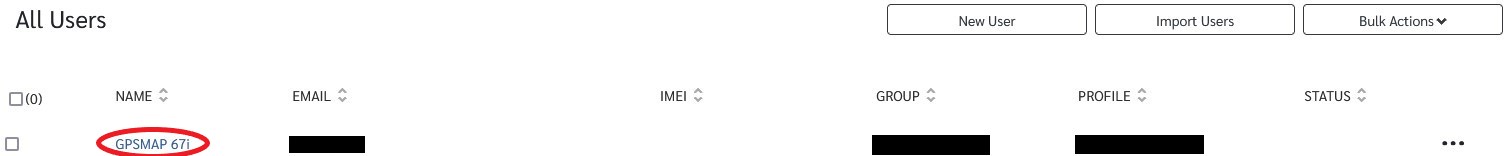
Select MESSAGES.
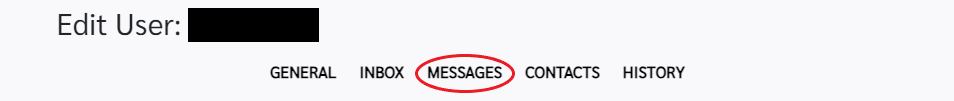
Select Edit next to the message you want to change.
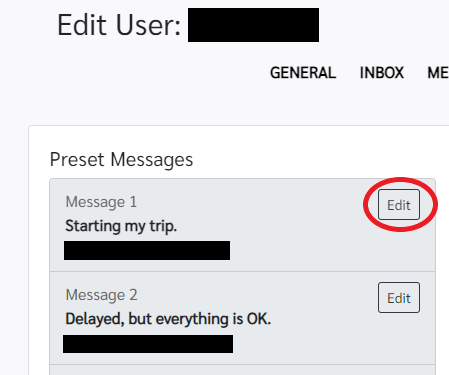
Enter the text of the Preset Message in the first available field.
NOTE: Preset Message text is limited to 160 characters. Entered recipients do not count towards this limit.
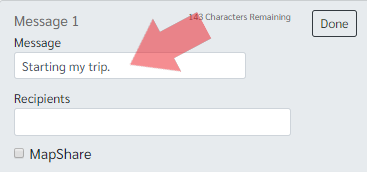
Enter the recipients.
You can enter email addresses, SMS numbers, or inReach addresses. SMS numbers must be entered as (minus the brackets): +[Country Code][SMS number]. For more information on country codes, see - https://countrycode.org/.
Separate each number or address with a comma. For example: fake@garmin.com, +18008001020.
NOTE: There is no specific limit on how many recipients you can enter, but it is important to consider your plan's free text message limit. For example, if you enter 10 recipients and they all reply to your preset message, those replies would count towards the plan's free text message limit.
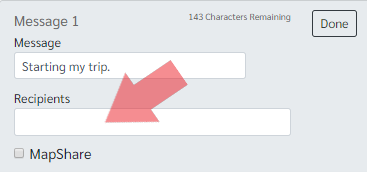
If desired, select the checkbox next to MapShare to send the Preset Messages to the MapShare™ page.
NOTE: This option only appears if MapShare has been enabled (see - Setting Up MapShare For Professional Accounts).
Select Done.
NOTE: Once done the user's device will need to be synced