Select your product to confirm this information applies to you
Enabling Notification Privacy on the D2 Air or D2 Air X10
Smart notification privacy settings allow you to choose how you would like notifications displayed on your watch, such as when you receive a phone call or text message.
Hold the bottom right button down to access the menu
Select
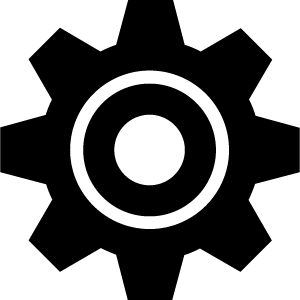 > Phone > Notifications
> Phone > Notifications- Select Privacy, then select a privacy preference:
- Off: This will allow notifications and its content to display on your watch
- Action: This will allow notifications but not its content to display. Perform an action on your watch by tapping the notification to view the content. If your display has a timeout, you may need to press a button to activate the display prior to taping the notification.
- Gesture: This will allow notifications but not its content to display. Perform a gesture (rotate your wrist toward your body to view the device) to view the notification content.