Select your product to confirm this information applies to you
Expert Assist: Making Manual Adjustments for EQ
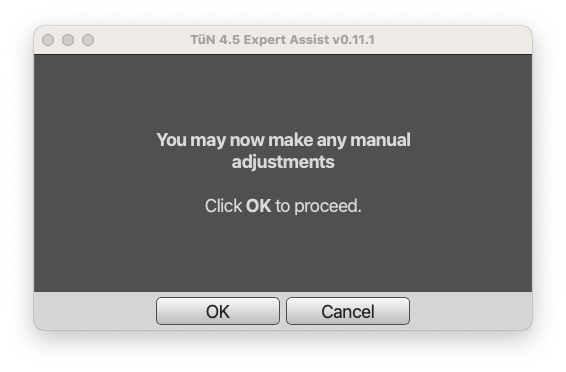
Image shows EQ Manual Adjustment Dialog Box
After clicking “OK” to Autoset EQ to Target, Expert Assist will provide the user with an opportunity to make any changes to the result. Once the user is happy with the result, they may press “OK” to continue, or make any changes at this time.It is important to note, by pressing "OK" the user is accepting that they are happy with the results. This means that if the results are poor, the user has accepted it. It is always the user's responsibility to make sure the results are sufficient.